Introduction
I blogged about Chocolatey before and I even made it work behind my proxy, this change is even in the latest version so go get it. And now I made a GUI for it.
And it works on the newly created website too. Namely http://chocolatey.org made by the always amazing Rob Reynolds aka ferventcoder.
To install chocolatey now, open a powershell prompt, paste the following and type Enter: iex ((new-object net.webclient).DownloadString(“http://bit.ly/psChocInstall”))
The GUI
The GUI just executes the powershell commands in the background. Something I also blogged about before.
This GUI is my very first open source project and the code is up on github. Woohoo.
I wrote it in C# and not VB.Net. But I might make a VB-version very soon. Just for the hell of it.
It is a pre-alpha but most things work.
You can see the installed packages.
If it detects that an update is available than you can just click the button and it will update.
If you click Available packages than you get all the packages on chocolatey.org.
And if you choose a package that you don’t already have than you can click the install button and it will install.
Conclusion
It was fun making this and it still needs some work. Thanks again to Rob for this great tool.




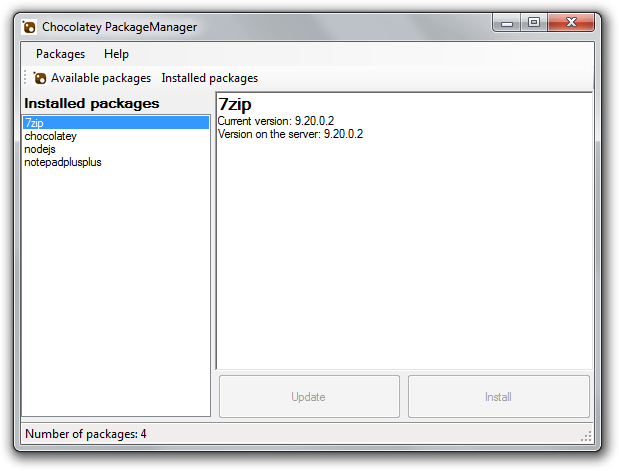
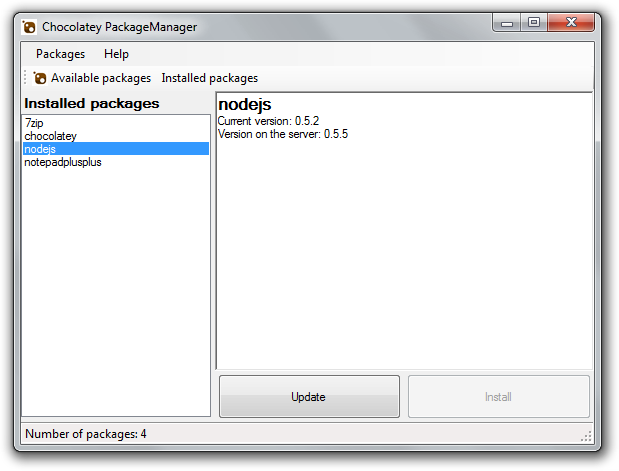
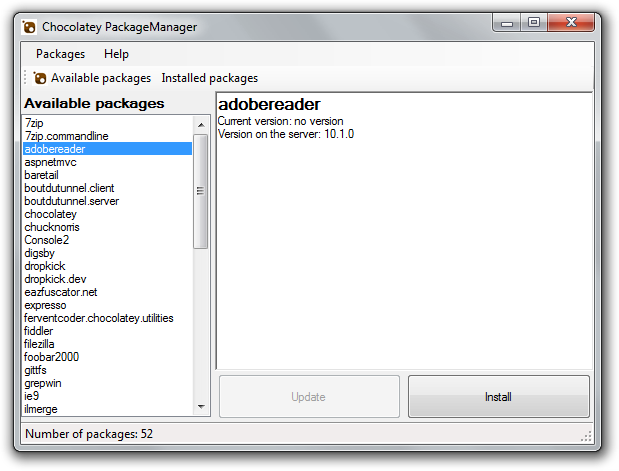
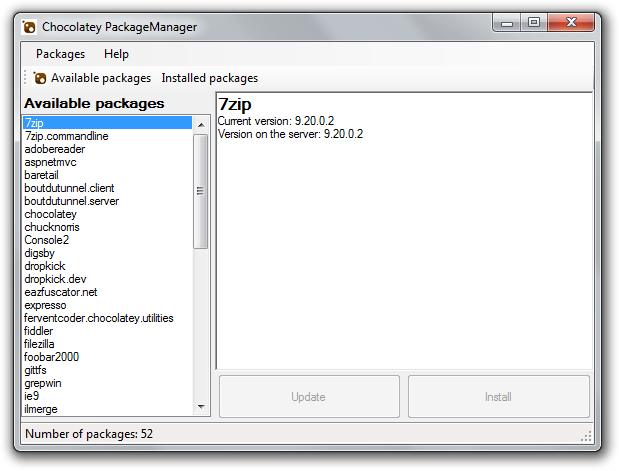
 Chris is awesome.
Chris is awesome.
