Introduction
So I played with chocolatey this weekend and found it intriguing. It is an easy way to install things and update things. Things like nodejs that are in a constant flux for the moment. And chocolatey worked great at home. Alas, at work it did not work. Because we are behind a giant PITA of a proxy. Ours is a squid proxy and thus not NTLM. So I set about changing chocolatey to make it work. Here are the changes I had to do.
Many kudos to Rob Reynolds BTW
The installer
First I tackled the powershell installer script Rob wrote.
You can see the original version on the wiki.
And here is my version.
# variables
$url = "http://packages.nuget.org/v1/Package/Download/Chocolatey/0.9.8.4"
$chocTempDir = Join-Path $env:TEMP "chocolatey"
$tempDir = Join-Path $chocTempDir "chocInstall"
if (![System.IO.Directory]::Exists($tempDir)) {[System.IO.Directory]::CreateDirectory($tempDir)}
$file = Join-Path $tempDir "chocolatey.zip"
# download the package
Write-Host "Downloading $url to $file"
$downloader = new-object System.Net.WebClient
if (!$downloader.Proxy.IsBypassed($url))
{
$cred = get-credential
$webclient = new-object System.Net.WebClient
$proxyaddress = $webclient.Proxy.GetProxy($url).Authority
Write-host "Using this proxyserver: " $proxyaddress
$proxy = New-Object System.Net.WebProxy($proxyaddress)
$proxy.credentials = $cred.GetNetworkCredential();
$downloader.proxy = $proxy
}
$downloader.DownloadFile($url, $file)
# unzip the package
Write-Host "Extracting $file to $destination..."
$shellApplication = new-object -com shell.application
$zipPackage = $shellApplication.NameSpace($file)
$destinationFolder = $shellApplication.NameSpace($tempDir)
$destinationFolder.CopyHere($zipPackage.Items(),0x10)
# call chocolatey install
Write-Host "Installing chocolatey on this machine"
$toolsFolder = Join-Path $tempDir "tools"
$chocInstallPS1 = Join-Path $toolsFolder "chocolateyInstall.ps1"
& $chocInstallPS1
# update chocolatey to the latest version
Write-Host "Updating chocolatey to the latest version"
cup chocolatey
Write-Host "All done"```
You will notice the proxy addition to that script at the download the package level.
<span class="MT_red">But I noticed that it stopped working on the line cup chocolatey</span>. It just froze. I had no idea why until I noticed that the nuget session was open at that time. When I ran cup chocolatey from the command prompt I got the same behavior. Then in a moment of insanity I just type my proxy username and password and kablam I got in. Apparently the script just stood there waiting for me to do that. That is because Rob had redirected the standardoutput to a logfile.
like this.
```powershell
Start-Process $nugetExe -ArgumentList $packageArgs -NoNewWindow -Wait -RedirectStandardOutput $logfile -RedirectStandardError $errorLogFile
You can find this in the chocolatey install folder in the chocolatey.ps1 file.
I removed the -RedirectStandardOutput where I could find it. and that made the cup chocolatey work. I now see this instead of a simple blinking cursor.
So that is the installer solved.
Installing chocolatey packages
However trying to install a package like nodejs would still fail. Like this.
But we can soon fix this by going to the chocolateyInstaller.psm1 in the chocolateyInstall.helpers folder.
I just needed to add the proxy logic to the Get-WebFile function. Like this.
powershell
$req = [System.Net.HttpWebRequest]::Create($url);
#to check if a proxy is required
$webclient = new-object System.Net.WebClient
if (!$webclient.Proxy.IsBypassed($url))
{
$cred = get-credential
$proxyaddress = $webclient.Proxy.GetProxy($url).Authority
Write-host "Using this proxyserver: " $proxyaddress
$proxy = New-Object System.Net.WebProxy($proxyaddress)
$proxy.credentials = $cred.GetNetworkCredential();
$req.proxy = $proxy
}
And now all is good and the chocolatey gods are happy again. As you can see in the following screenshots.
Conclusion
With a few simple tricks you can make chocolatey work from behind a proxy. I might even be able to convince Rob to even add this to the code.




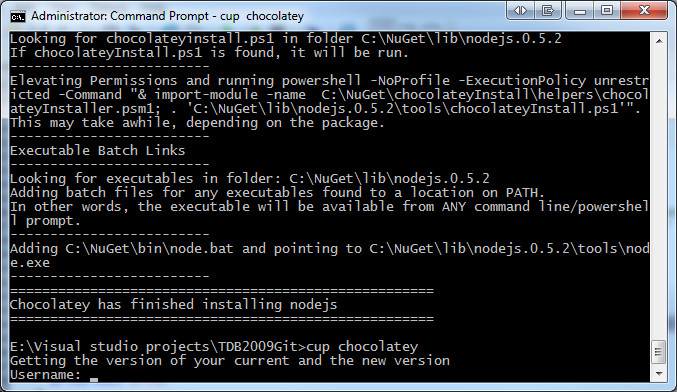
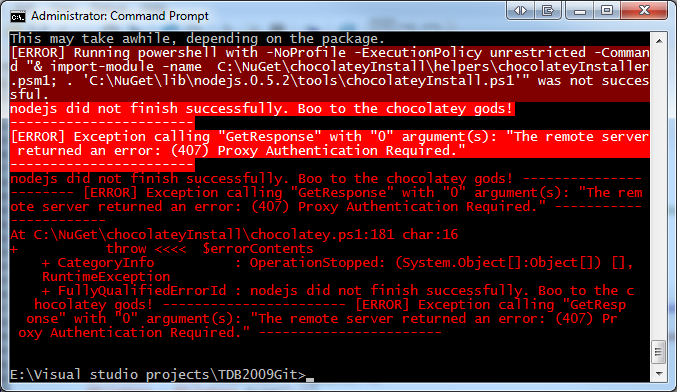
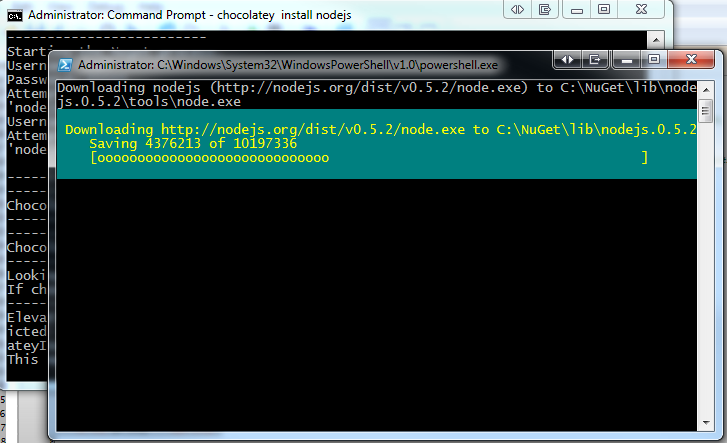
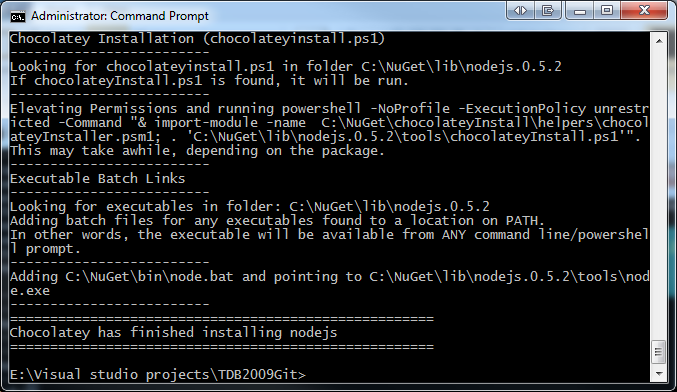
 Chris is awesome.
Chris is awesome.
