Introduction
Up until now we have used the browser to look at our data. In other words Nancy created a view for us and returned html to the client that requested that information. But wouldn’t it be nice if we could use the same for returning html and/or other formats like json or xml. It turns out to be very easy to do with Nancy.
The code can still be found [on github][1].
Content negotiation
This can only work if Nancy is able to change the response based on the request. In other words [content negotiation][2].
According to their wiki.
The content negotiation pipeline will inspect the incoming Accept headers and determine which of the requested media types is the most suitable and format the response accordingly.
The server
For this to work we need to change our Module just a little bit.
Lets take the treesmodule. And change the Get that returns all trees from this
MyBase.Get("/trees") = Function(parameters)
Return View(New TreesModel() With {.Trees = treeService.AllTrees()})
End Function
```
to this
```vbnet
MyBase.Get("/trees") = Function(parameters)
Return Negotiate.WithModel(New TreesModel() With {.Trees = treeService.AllTrees()})
End Function
```
Instead of returning a View I now use Negotiate.WithModel and that’s all the changes I made.
## Easyhttp client
YOu can now make a newproject and add easyhttp to that and read the list of trees like this.
```vbnet
Imports System.Net
Imports EasyHttp.Http
Module Module1
Sub Main()
Dim http = New HttpClient()
http.Request.Accept = HttpContentTypes.ApplicationJson
Dim trees = http.Get("http://localhost:55360/trees")
For Each t In trees.DynamicBody.Trees
Console.WriteLine(t.Id)
Console.WriteLine(t.Genus)
Next
Console.ReadLine()
End Sub
End Module
With this as the result.
1
Fagus
2
Quercus
3
Betula
And of course all this time the browser client will just keep on working like nothing happened.
Parameters
We can now also change our second Get in that module to return the data based on the id. To this.
MyBase.Get("/trees/{Id}") = Function(parameters)
Dim result As Integer
Dim isInteger = Integer.TryParse(parameters.id, result)
Dim tree = treeService.FindById(result)
If isInteger AndAlso tree IsNot Nothing Then
Return Negotiate.WithModel(tree)
Else
Return HttpStatusCode.NotFound
End If
End Function
```
Again just change the return view call to return Negotiate.WithModel.
Simples.
We can now add an easyhttp call like this.
```vbnet
Dim result = http.Get("http://localhost:55360/trees", New With {.Id = 1})
Dim tree = result.DynamicBody
Console.WriteLine(tree.Id)
Console.WriteLine(tree.Genus)
Sadly that won’t work. Because easyhttp translates that call to http://localhost/trees?id=1 and Nancy wants you to use routes instead. Like this http://localhost/trees/1 . I know how easyhttp does this too, since it was me who [added that feature][3] to easyhttp ;-). So I guess I will have to change easyhttp to use it this way.
Anyway if you change your easyhttp call to this
Dim result = http.Get("http://localhost:55360/trees/1")
Dim tree = result.DynamicBody
Console.WriteLine(tree.Id)
Console.WriteLine(tree.Genus)```
it will work, until I have time to harass Hadi enough so that he does the change or (more likely) until I do the change myself.
## Conclusion
It is extremely easy to make Nancy return the response formatted based on the request.
[1]: https://github.com/chrissie1/NancyVB
[2]: https://github.com/NancyFx/Nancy/wiki/Content%20negotiation
[3]: /index.php/ITProfessionals/ProfessionalDevelopment/my-very-first-pull-request




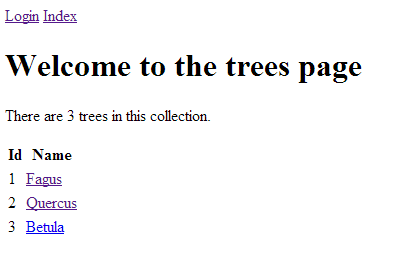
 Chris is awesome.
Chris is awesome.