Here is a view of my Windows 8 start screen
As you can see, I have given my group of tiles a name, there is a main and an apps tile group, there are more which are not visible unless you scroll.
So how do you do name a group of tiles?
What you have to do first is click on the minimize sign in the right bottom corner of your screen
Once you click the minimize sign, you will see that all your tiles are now visible
Now right click on one group of the tiles
You should see a check mark now
Besides the check mark, you will also see a name group icon, click on this icon, you will now see a box where you can type the name for the group
Give the group a name that you like and you will see that name appear above the group of icons
Back to the image where you can see how I named my groups of tiles
You can move groups around once you are in the minimized view mode, just click on a group and drag it where you want to place it
I installed the RTM version of Windows 8 less than 48 hours ago and I can tell you that I will never want to go back to Windows 7, Windows 8 is noticeable faster than Windows 7 and I think the changes are for the better. There is no real need for a start menu, whenever you need something just start typing. If I want to run Excel, all I have to do is type exc and hit enter. If you don’t hit enter, you will see something like the following





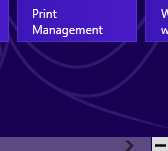



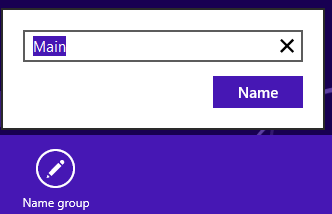

 Denis has been working with SQL Server since version 6.5. Although he worked as an ASP/JSP/ColdFusion developer before the dot com bust, he has been working exclusively as a database developer/architect since 2002. In addition to English, Denis is also fluent in Croatian and Dutch, but he can curse in many other languages and dialects (just ask the SQL optimizer) He lives in Princeton, NJ with his wife and three kids.
Denis has been working with SQL Server since version 6.5. Although he worked as an ASP/JSP/ColdFusion developer before the dot com bust, he has been working exclusively as a database developer/architect since 2002. In addition to English, Denis is also fluent in Croatian and Dutch, but he can curse in many other languages and dialects (just ask the SQL optimizer) He lives in Princeton, NJ with his wife and three kids.
