Introduction
Teamcity 6 came out and I upgraded. TeamCity is free so I see no reason why not to use it. And if there is a new version we just have to have it like woman need new shoes. Here is my adventure with the upgrade.
Install
Just download it and click install, then click next a few times and finish.
And all worked pretty much from the first go.
Problem
Except (as always) one thing did not work.
I got this error on my VCS root.
‘git fetch’ command failed.
stderr: Exception in thread “main” jetbrains.buildServer.vcs.VcsException: Cannot access repository //texsrv2/Sharetex/Sourcecode. If TeamCity is ran as a service, it cannot access network mapped drives. Make sure this is not your case.
at jetbrains.buildServer.buildTriggers.vcs.git.GitVcsSupport.checkUrl(GitVcsSupport.java:1440)
at jetbrains.buildServer.buildTriggers.vcs.git.GitVcsSupport.openTransport(GitVcsSupport.java:1407)
at jetbrains.buildServer.buildTriggers.vcs.git.Fetcher.fetch(Fetcher.java:64)
at jetbrains.buildServer.buildTriggers.vcs.git.Fetcher.main(Fetcher.java:43)
And here it is in technicolor.

And
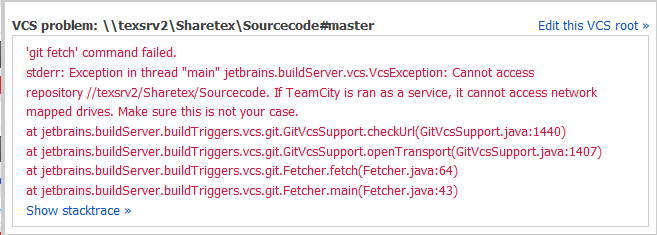
This happens to be a known issue.
Teamcity ran as a Windows service cannot access a network mapped drives, so you cannot work with git repositories located on such drives. To make this work run TeamCity using teamcity-server.bat.
But it isn’t very clear how to solve it.
It is missing a few steps.
First you stop the teamcity services.

The 2 above, namely Teamcity Build Agent and Teamcity Web Server.
Then you go to the teamcity bin folder. and execute the teamcity-server.bat start thing.
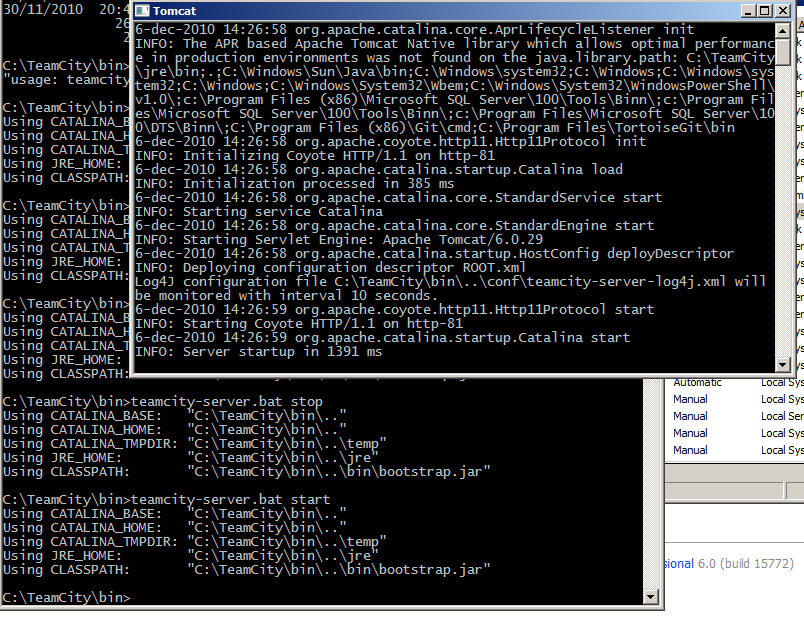
And then all is well.
Or so I thought. The service Teamcity Build Agent was not to be closed. SO I restarted it and the teamcity just went belly up and the I had to run the bat file again.
And then all was well.
The end.
Conclussion
Uhm, don’t upgrade on an empty stomach. Did I mention Temacity is free? Just to annoy Howard I misspelled Conclusion ;-).




 Chris is awesome.
Chris is awesome.