I was running into this error when running my Nunit-tests.
Executing : C:Program FilesNUnit 2.5.2binnet-2.0nunit-console.exe
With Command Line : TDB2009.View.Test.C.dll
NUnit version 2.5.2.9222
Copyright (C) 2002-2009 Charlie Poole.
Copyright (C) 2002-2004 James W. Newkirk, Michael C. Two, Alexei A. Vorontsov.
Copyright (C) 2000-2002 Philip Craig.
All Rights Reserved.
Runtime Environment –
OS Version: Microsoft Windows NT 5.1.2600 Service Pack 2
CLR Version: 2.0.50727.3068 ( Net 2.0.50727.3068 )
ProcessModel: Default DomainUsage: Single
Execution Runtime: net-2.0.50727.3068
..
Tests run: 2209, Errors: 0, Failures: 0, Inconclusive: 0, Time: 350,7344622 seconds
Not run: 0, Invalid: 0, Ignored: 0, Skipped: 0
Unhandled Exception:
System.AppDomainUnloadedException: Attempted to access an unloaded AppDomain.
at System.AppDomain.get_FriendlyName()
at NUnit.Util.DomainManager.DomainUnloader.Unload()
at NUnit.Util.TestDomain.Unload()
at NUnit.ConsoleRunner.ConsoleUi.Execute(ConsoleOptions options)
at NUnit.ConsoleRunner.Runner.Main(String[] args)
Program returned code : -1073741819
As you can see, I have 0 failures and 0 errors but still it exits with a negative exitcode, which makes finalbuilder decide that it failed. But in this case, it is more of a bug, whether or not this is in my code or Nunit is beside the point. But the code runs just fine in the Nunit GUI and in the R# testrunner. So I wasn’t going to let it beat me in any way.
You can find all sorts of solutions to this problem but none of them seemed to help me any further. So I looked for help elsewhere and found it on Craig Murphy’s site.
The solution was to create a custom Nunit runner and have it only react on errors or failures not on the exitcode.
It is pretty easy to do in finalbuilder 5, once you know how ;-).
You start by creating an Execute Program action from the Windows OS group.
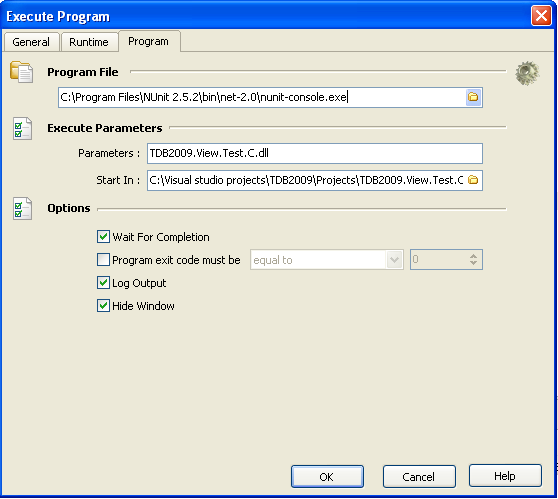
In Program File you fill in the location of your nunit-console. Start In is the location of the assembly you wanna test and Parameters will have the name of the assembly. As you can see, I disabled Program exit code, must be because I don’t need it.
Then we add a Define XML Document action (XML group) to the Execute Program action we defined before.
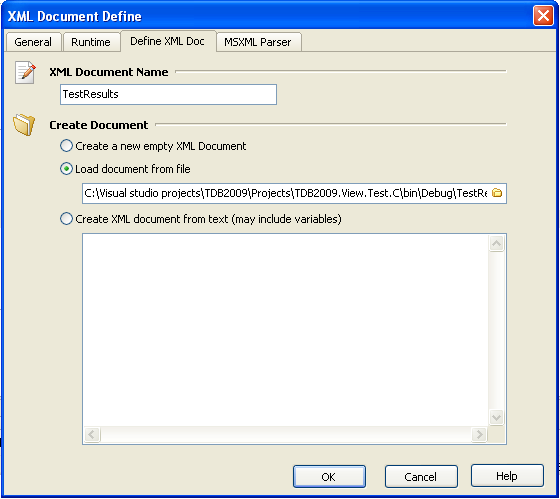
In XML Document Name we specify a name that we will use in later actions and we fill in the Load document from file. By default, Nunit will create an XML file in the assembly folder that is named TestResult.xml, so you use that.
Now we add a variable that we will use in the next step.
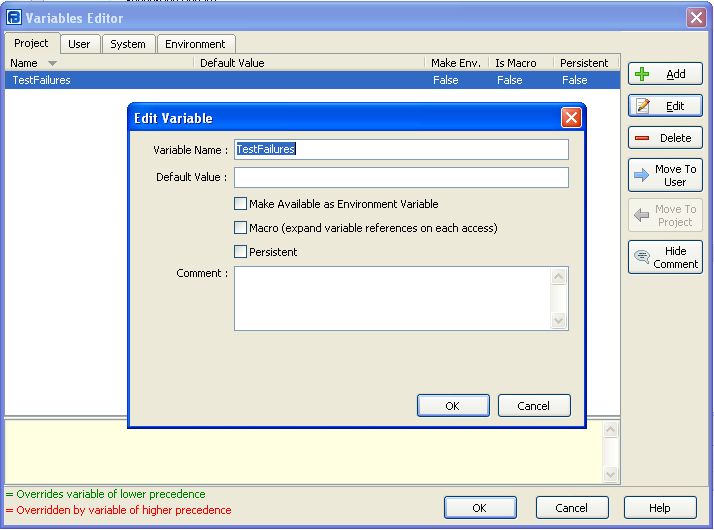
We call it TestFailures and leave all the other things default.
Then we add a Read XML value to Variable action.
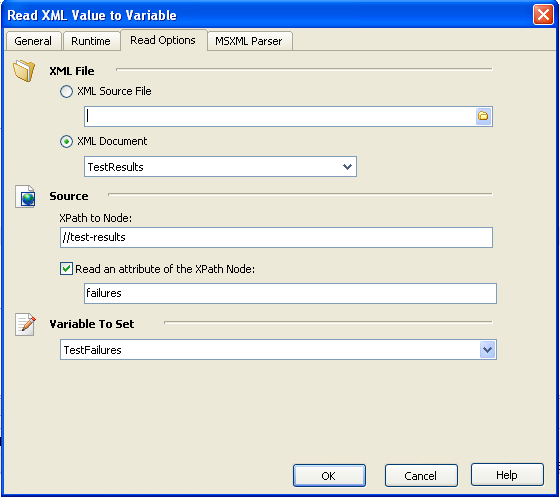
In XML File we select XML Document and choose the one we just created from the list. We fill in the XPath to Node to start looking in //test-results and we Read an attribute of the XPath Node named failures. And in Variable To Set we pick the TestFailures variable we just created.
Nearly done. Last step is to add an if..Then action and add a Raise Exception action to that If .. Then Action. Both can be found in the Flow Control group.
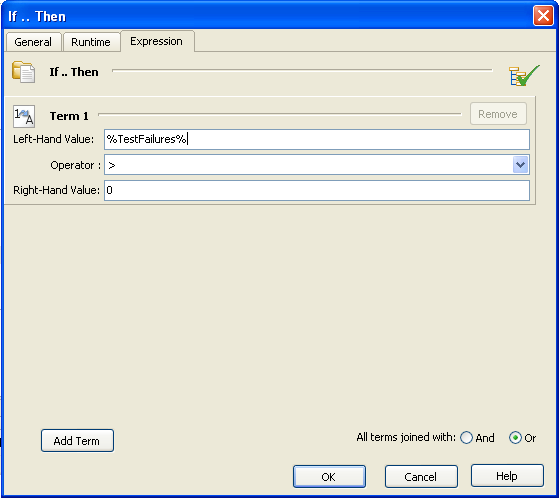
For the Left-Hand Value we type in %Test-Failures% which is the name of the variable we made earlier. Operator is greater than and Right-Hand Value is 0. Meaning that it will Raise an Exception if we get 1 or more failures.
We should then see the following.
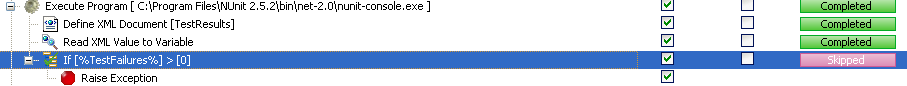
You should add a variable and if then for errors too just to be sure.
This should solve our problem. Or better said, this works around our problem.




 Chris is awesome.
Chris is awesome.