I saw this in National Geographic magazine 2 days ago and found it a bit interesting.
Take a look at this font below
You probably noticed the holes in the letters, if you print this out you will save ink. According to the Ecofont website you can save up to 20% of ink
After extensive testing with all kinds of shapes, the best results were achieved using small circles. After lots of late hours (and coffee) this resulted in a font that uses up to 20% less ink.
Of course you can save more by not printing at all. 🙂
So I decided to play around with this, I downloaded the font (you can download the font from the download link on this page: http://www.ecofont.eu/ecofont_en.html) and typed up a page in Word 2007. Below is the result:
I increased the font size for every and also compared bold to regular. The last 2 lines have a size of 72.
So what do you think? Does this make sense? Also how much do you print on average? I really don’t print that much at all, at home I don’t even have a printer. As a matter of fact I haven’t used a printer at home for at least 6 years or so
Will you use this font?





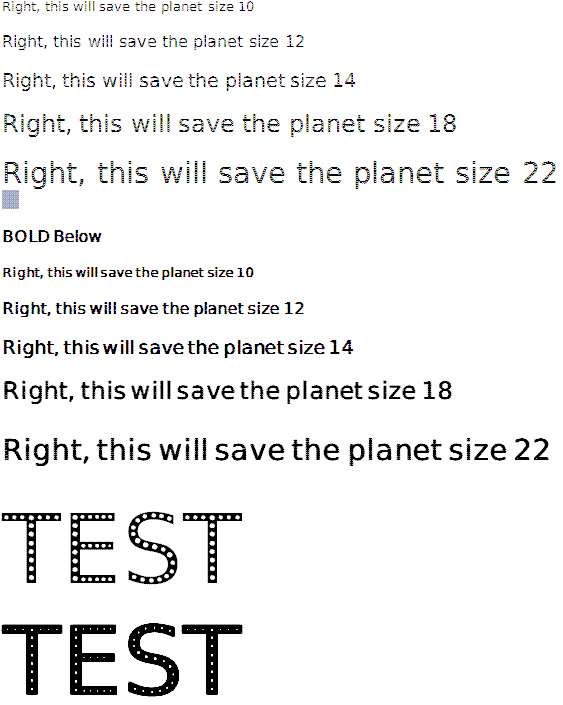
 Denis has been working with SQL Server since version 6.5. Although he worked as an ASP/JSP/ColdFusion developer before the dot com bust, he has been working exclusively as a database developer/architect since 2002. In addition to English, Denis is also fluent in Croatian and Dutch, but he can curse in many other languages and dialects (just ask the SQL optimizer) He lives in Princeton, NJ with his wife and three kids.
Denis has been working with SQL Server since version 6.5. Although he worked as an ASP/JSP/ColdFusion developer before the dot com bust, he has been working exclusively as a database developer/architect since 2002. In addition to English, Denis is also fluent in Croatian and Dutch, but he can curse in many other languages and dialects (just ask the SQL optimizer) He lives in Princeton, NJ with his wife and three kids.
