Barcode scanning is something I need to do a lot for work. But reading the barcodes is hard and in .Net I usually buy a framework to do the heavy lifting for me.
In essence barcodereaders are nothing more then imagers that give an image of bits to the software, the software then tries to make sense of that. Most Android devices have such an imager. That imager is called the camera.
So making a Lob application that scans barcodes should be easy enough if they let you use the camera.
And what do you know. There is such a thing available to you for free and open source. It’s called [Zxing][1]. It scans all these types of barcodes.
UPC-A and UPC-E
EAN-8 and EAN-13
Code 39
Code 93
Code 128
QR Code
ITF
Codabar
RSS-14 (all variants)
Data Matrix
PDF 417 (‘alpha’ quality)
Aztec (‘alpha’ quality)
which is more than enough for what I need.
So I made a demo application with that library and roboguice. All the code is on [Github][2].
I use eclipse.
I am using the zxing activity to do all the heavy lifting for me. And I use my Acer Incosia A100 to test it on, since you can’t use the camera in the emulator. I installed the zxing application on the machine and then connected the machine to my computer. You then make sure to set so you can install apps on that machine and allow remote debugging too.
Now that we have that all setup we can run the application.
Sadly enough the following pictures are not that good a quality, having only two hands really limits ones ability.
This is the app. It has a scan button and a delete all button. It adds the scanned code into a listview and into an SQLite database.
Here you see the scanner in action. The red line is where the barcode should go.
When it is able to read a code it shows a green line and then returns to your app.
The important lines of code are these.
public class DoScanOnClickListener implements OnClickListener {
@Inject Activity activity;
@Override
public void onClick(View arg0) {
IntentIntegrator integrator = new IntentIntegrator(activity);
integrator.initiateScan();
}
}```
Where we open the barcode reader activity.
```java
public void onActivityResult(int requestCode, int resultCode, Intent intent) {
IntentResult scanResult = IntentIntegrator.parseActivityResult(requestCode, resultCode, intent);
if (scanResult != null) {
Toast.makeText(getApplicationContext(), "Scanned: " + scanResult.getContents() , Toast.LENGTH_SHORT).show();
barCodeAdapter.createBarCode(scanResult.getContents(), "Scanned on " + CurrentDate.DateAndTime());
fillList();
}
}```
Where we do somthing with the result.
It’s dead easy to use and it can make the lives of your users so much simpler.
[1]: http://code.google.com/p/zxing/
[2]: https://github.com/chrissie1/Barcodescanning






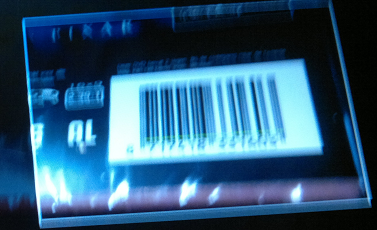
 Chris is awesome.
Chris is awesome.