I’ve tripped over this on 2 machines now and end up at the same out of date StackOverflow post, so maybe this will help someone else.
Situation
When you try to print a string with a Unicode character to the console on Windows in Python, you get:
UnicodeEncodeError: 'charmap' codec can't encode characters in position 20-21: character maps to <undefined>
Looking something like this:
Fix
Windows command-line supports unicode now, and Python 3.6+ ties into this support automatically (prior version requires win-unicode-console). You just need a slight bit of magic dust.
Add an environment variable named PYTHONIOENCODING to your environment settings, like so:
And now when you execute, you get console output instead of an error:




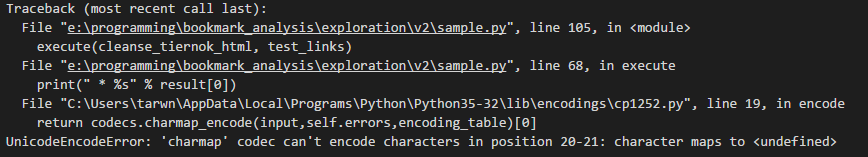


 My roles have included accidental DBA, lone developer, systems architect, team lead, VP of Engineering, and general troublemaker. On the technical front I work in web development, distributed systems, test automation, and devop-sy areas like delivery pipelines and integration of all the auditable things.
My roles have included accidental DBA, lone developer, systems architect, team lead, VP of Engineering, and general troublemaker. On the technical front I work in web development, distributed systems, test automation, and devop-sy areas like delivery pipelines and integration of all the auditable things.

