Introduction
After reading “Taking Proper Screenshots in Windows for Blogs or Tutorials” by Scott Hanselman I decided to give Window Clippings 3.0 a go.
I have used Gadwin Printscreen in the past and blogged about it. I will try to compare the two.
Window Clippings v Gadwin
Window clippings like Gadwin has many settings but the one setting that I like the most is this.
You can remove he background and keep the shadows of your window. As you can see above that gives some good results. Nice and clean. Compared to the normal printscreen below.
What I miss in Window clippings is the ability to add a stamp. like I can in Gadwin.
And then there is the fact that Gadwin is free and Window clippings will cost you 35 swiss francs.
Conclusion
Yes this was a very short comparison but then the tools are just automating a simple process. What more do you want them to do. I think that Gadwin is good enough for most of my needs but that window clippings makes your screenshots even better. So I bought it and will try to use it for most of my screenshots for this blog from now on.




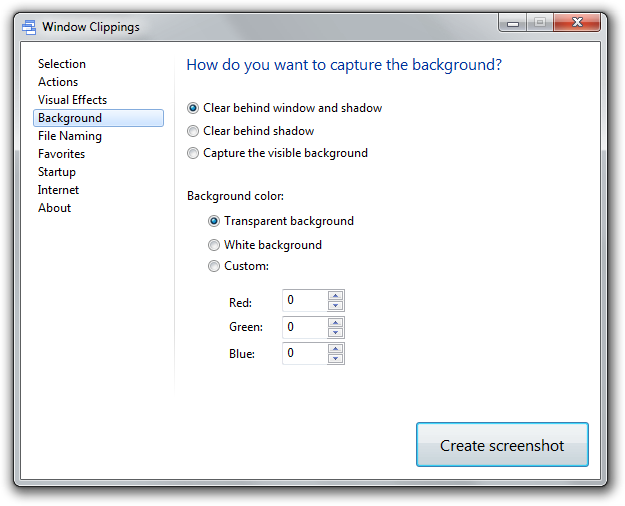
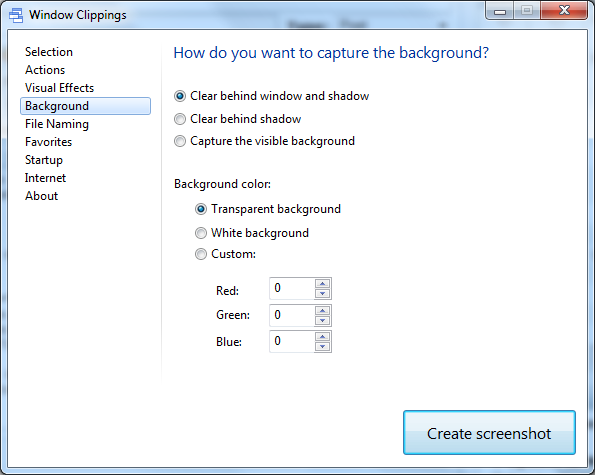
 Chris is awesome.
Chris is awesome.
