Introduction
Nuget has been around for a while now, but what a program like this needs is content, content and more content. And Nuget now has plenty of that. SO if you use opensource libraries alot and you are not yet using Nuget then do it now.
How it helps
Now when I set up a testproject I use nuget. All my favorite packages are there and it takes seconds to install them. But I can also create my own package that has a dependency on all the packages I want and install everything in one go.
Typically my testprojects would have references to Nunit, Rhino mocks and Structuremap.automocking. To have all this in one package I downloaded Nuget Package explorer.
I then select File -> New and then Edit -> Edit package Metadata.
You can then fill in all the fields you want.
As you can see I already picked the dependecies I want from the feed.
I can then close that edit menu and my package now looks like this.
You now have to save it via File -> Save
Now I can go to Visual studio where I already have nuget installed. Just open Tools -> Library Package Manager -> Package Manger Settings. Where you will see this under Package Sources.
Now browse (the three dots) for the folder where you left you little package and click Add.
Now you can rightclick your project and do Add Library Package Reference. Search for you package and click install.
Be carefull You have to select the All source or else this will not work because of the external references.
And after all that you have all the references you need in your product.
Conclusion
Once you have your nuget package set up, which only takes a few minutes, setting up your project with the necessary references will take seconds. So you will save yourself hours of looking on the web in the future. You can now spend those hours browsing Lessthandot.




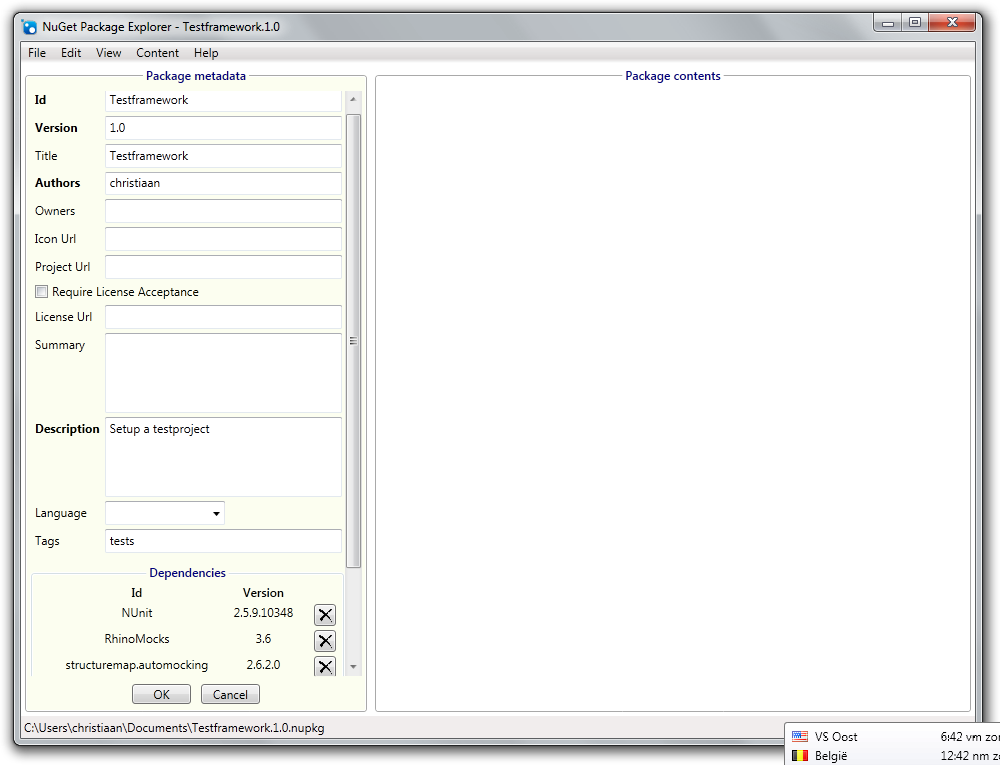
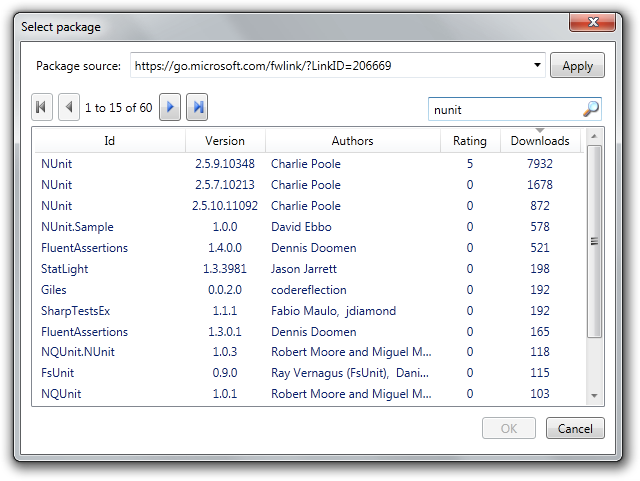
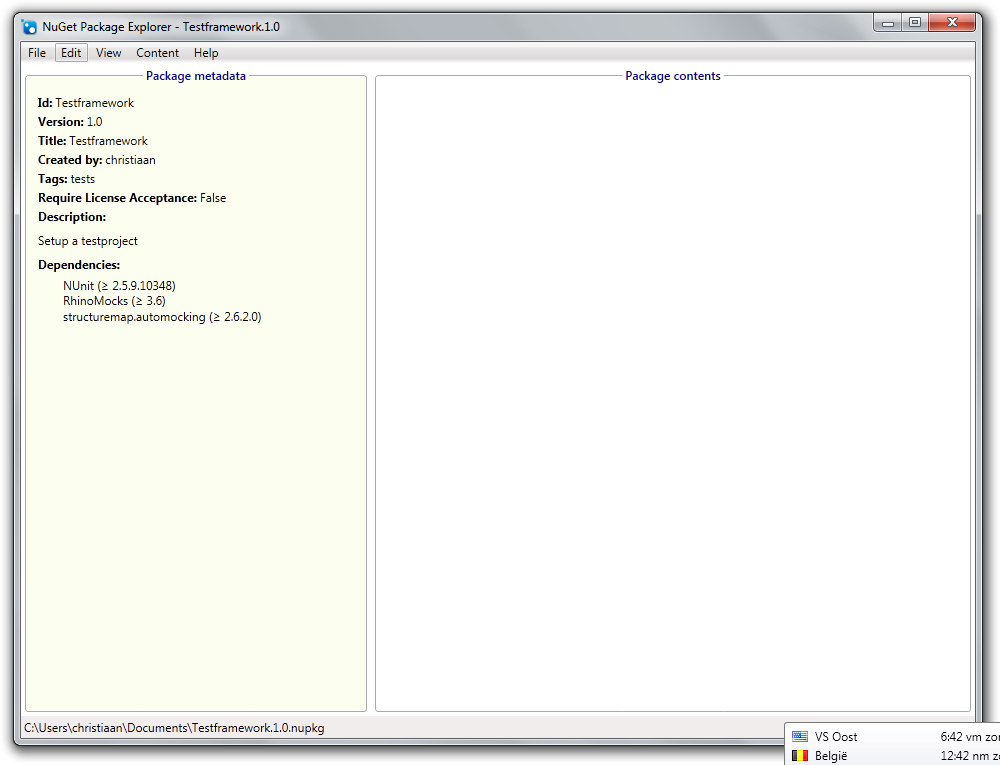




 Chris is awesome.
Chris is awesome.