Dear people on the VS team,
So in VS2012 they added the preview tab.
So when you singleclick a file in the solution explorer will open the file in preview mode.
There is only one of these tabs so when you single click another file it will just “close” the previous one and show the new one.
This way you don’t have have hundreds of files open that you never wanted open in the first place.
You can of course click on the little icon to keep them open or double click the file to keep it open.
My problem is that some files are slow to open and the preview tab is a blocking operation. So if you have a slow opening file you have to wait for the preview tab to open to continue.
But there is a solution for that. And it is Alt+Click.
This prevents the file from opening in the preview tab.
And here is my problem. I am ambidexter and at work (where I do most of my programming) I have the mouse on the left, and the Alt key is also on the left. So that makes for weird clicking. And it gets very tiring when you have to do that for lots of files. For me most if not all rdlc report files are slow opening. And I have a lot of these pesky files.
So I my wish is to have an option to exclude certain filetypes from showing in the previewtab. Because when I am working with rdlc it is slowing me down.
Thanks in advance.
Yours sincerely.
Chris.






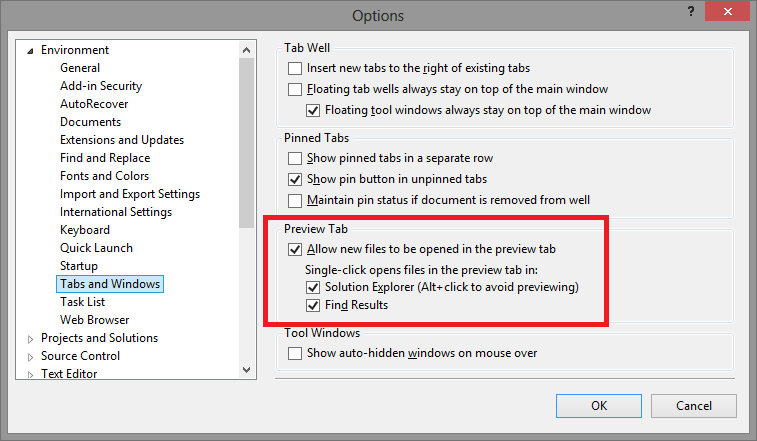
 Chris is awesome.
Chris is awesome.