Microsoft has made available a couple of Windows 8 ISO images that you can download right now. I already downloaded and installed, the screenshot above is my start screen, as you can see I did not really customize it yet
Here is what is available:
Windows Developer Preview with developer tools English, 64-bit (x64)
4.8 GB
Sha 1 hash – 6FE9352FB59F6D0789AF35D1001BD4E4E81E42AF
All of the following come on a disk image file (.iso).
64-bit Windows Developer Preview
Windows SDK for Metro style apps
Microsoft Visual Studio 11 Express for Windows Developer Preview
Microsoft Expression Blend 5 Developer Preview
28 Metro style apps including the BUILD Conference app
Windows Developer Preview English, 64-bit (x64)
3.6 GB
Sha 1 hash – 79DBF235FD49F5C1C8F8C04E24BDE6E1D04DA1E9
Includes a disk image file (.iso) to install the Windows Developer Preview and Metro style apps on a 64-bit PC.
Windows Developer Preview English, 32-bit (x86)
2.8 GB
Sha 1 hash – 4E0698BBABE01ED27582C9FC16AD21C4422913CC
Includes a disk image file (.iso) to install the Windows Developer Preview and Metro style apps on a 32-bit PC.
Get your downloads going and get your html 5 + JavaScript skills going too
You can download the images here: http://dev.windows.com/
In order to run windows 8 your specs have to be the following:
1 gigahertz (GHz) or faster 32-bit (x86) or 64-bit (x64) processor
1 gigabyte (GB) RAM (32-bit) or 2 GB RAM (64-bit)
16 GB available hard disk space (32-bit) or 20 GB (64-bit)
DirectX 9 graphics device with WDDM 1.0 or higher driver
Taking advantage of touch input requires a screen that supports multi-touch
If you are a msdn subscriber then there are even more windows 8 goodies available
Windows Server Developer Preview with Hyper-V Virtual Machine (x64) – (English)
Windows Server Developer Preview (x64) – DVD (English)
Windows Developer Preview WDF Co-Installer (x86 and x64) – (English)
Windows Developer Preview Symbols (x86) – (English)
Windows Developer Preview Symbols (x64) – (English)
Windows Developer Preview SDK/WDK (x86 and x64) – (English)
Windows Developer Preview ADK (x86 and x64) – (English)
Windows Developer Preview with Developer Tools and Apps (x64) – DVD (English)
Windows Developer Preview with Apps (x64) – DVD (English)
Windows Developer Preview with Apps (x86) – DVD (English)
And here is a screenshot from Windows 8 of this site in IE 10
The user agent is Mozilla/5.0 (compatible; MSIE 10.0; Windows NT 6.2; Trident/6.0)
Here is what the new Explorer looks like, as you can see it now has the ribbon
And finally, take a look at the new look of task manager





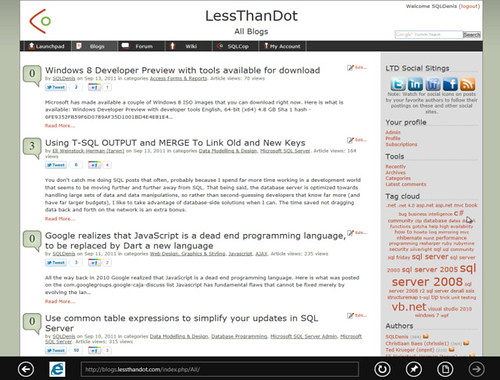
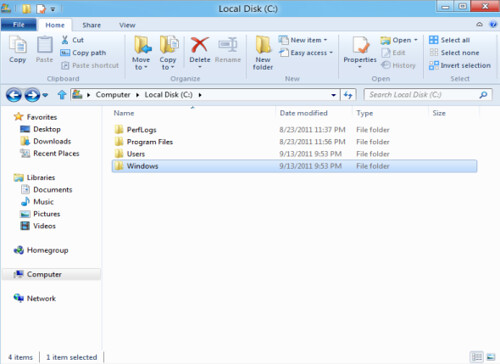
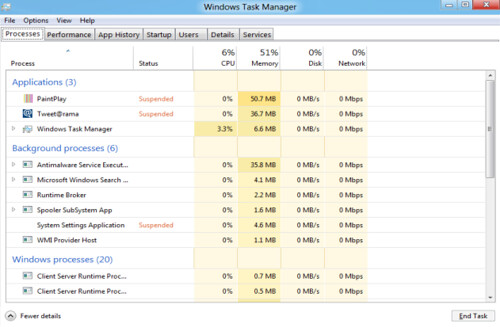
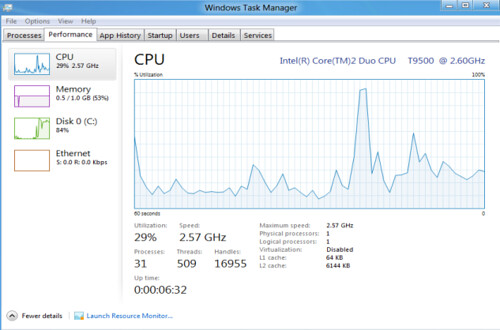
 Denis has been working with SQL Server since version 6.5. Although he worked as an ASP/JSP/ColdFusion developer before the dot com bust, he has been working exclusively as a database developer/architect since 2002. In addition to English, Denis is also fluent in Croatian and Dutch, but he can curse in many other languages and dialects (just ask the SQL optimizer) He lives in Princeton, NJ with his wife and three kids.
Denis has been working with SQL Server since version 6.5. Although he worked as an ASP/JSP/ColdFusion developer before the dot com bust, he has been working exclusively as a database developer/architect since 2002. In addition to English, Denis is also fluent in Croatian and Dutch, but he can curse in many other languages and dialects (just ask the SQL optimizer) He lives in Princeton, NJ with his wife and three kids.
