Introduction
In part 1 of trying to move the classes to their own files, I made sure I got the classes I needed. Now I’m going to Write out those classes and remove them from where they were before.
Writing the classes to their own file
The easy bit is writing out class3 and partial class 1 to their own files.
Option Strict Off
Imports System.IO
Module Module1
Sub Main()
Const foldername As String = "F:MyDocumentsVisual Studio 2010ProjectsConsoleApplication5"
Dim sourcetext As String
Using streamReader = New StreamReader(Path.Combine(foldername, "Class1.vb"))
sourcetext = streamReader.ReadToEnd
End Using
Dim tree = SyntaxTree.ParseCompilationUnit(sourcetext)
Dim root As CompilationUnitSyntax = tree.Root
Dim classes =
From e In root.DescendentNodes.OfType(Of ClassStatementSyntax)()
Where (From f In e.Modifiers Select f.Kind.GetText).Contains("Public")
Select e
For Each classstatement In classes
Console.WriteLine("Class: " & classstatement.Identifier.GetText)
Dim tree2 = SyntaxTree.ParseCompilationUnit(classstatement.GetFullText)
Dim filename = Path.Combine(foldername, classstatement.Identifier.GetText & ".vb")
For Each modifier1 In classstatement.Modifiers
Console.WriteLine(modifier1.Kind)
Console.WriteLine(modifier1.Kind.GetText)
If modifier1.Kind.GetText = "Partial" Then
filename = Path.Combine(foldername, classstatement.Identifier.GetText & "_partial.vb")
End If
Next
File.WriteAllText(filename, classstatement.Parent.GetText)
Next
Console.ReadLine()
End Sub
End Module
With this as the result.
I just create a new syntaxtree Dim tree2 = SyntaxTree.ParseCompilationUnit(classstatement.GetFullText) and then add a File.WriteAllText(filename, classstatement.Parent.GetText) and I’m done. Of course this is the easy option since I don’t have to deal with namespaces or imports or options.
Adding the namespace
So let’s say all these classes belong to the same namespace, how would I make sure my resulting syntaxes also all have the same namespace.
Namespace Test
Public Class Class1
Public Property string1 As String
Public Property string2 As String
Private Class Class2
Public Property string3 As String
Public Property string4 As String
End Class
End Class
Public Class Class3
Public Property string5 As String
Public Property string6 As String
End Class
Partial Public Class Class1
Public Property string7 As String
Public Property string8 As String
End Class
End Namespace
You cannot just add something to a syntaxtree since syntaxtrees are imutable.
So we will have to make sure we get the namespace out of our original syntaxtree and then just add that to our sourcetext.
Something like this.
Option Strict Off
Imports System.IO
Module Module1
Sub Main()
Const foldername As String = "F:MyDocumentsVisual Studio 2010ProjectsConsoleApplication5"
Dim sourcetext As String
Using streamReader = New StreamReader(Path.Combine(foldername, "Class1.vb"))
sourcetext = streamReader.ReadToEnd
End Using
Dim tree = SyntaxTree.ParseCompilationUnit(sourcetext)
Dim root As CompilationUnitSyntax = tree.Root
Dim classes =
From e In root.DescendentNodes.OfType(Of ClassStatementSyntax)()
Where (From f In e.Modifiers Select f.Kind.GetText).Contains("Public")
Select e
Dim _namespace = From e In root.DescendentNodes.OfType(Of NamespaceStatementSyntax)() Select e
For Each classstatement In classes
Console.WriteLine("Class: " & classstatement.Identifier.GetText)
Dim classandnamespace = _namespace(0).GetText & Environment.NewLine & classstatement.Parent.GetText & Environment.NewLine & "End NameSpace"
Dim tree2 = SyntaxTree.ParseCompilationUnit(classandnamespace)
Dim filename = Path.Combine(foldername, classstatement.Identifier.GetText & ".vb")
For Each modifier1 In classstatement.Modifiers
Console.WriteLine(modifier1.Kind)
Console.WriteLine(modifier1.Kind.GetText)
If modifier1.Kind.GetText = "Partial" Then
filename = Path.Combine(foldername, classstatement.Identifier.GetText & "_partial.vb")
End If
Next
File.WriteAllText(filename, classandnamespace)
Next
Console.ReadLine()
End Sub
End Module
This is now our result.
Conclusion
You can do a lot of cool stuff with Roslyn and I’m only scratching the surface here. And I bet there are lots of different ways to do the above.





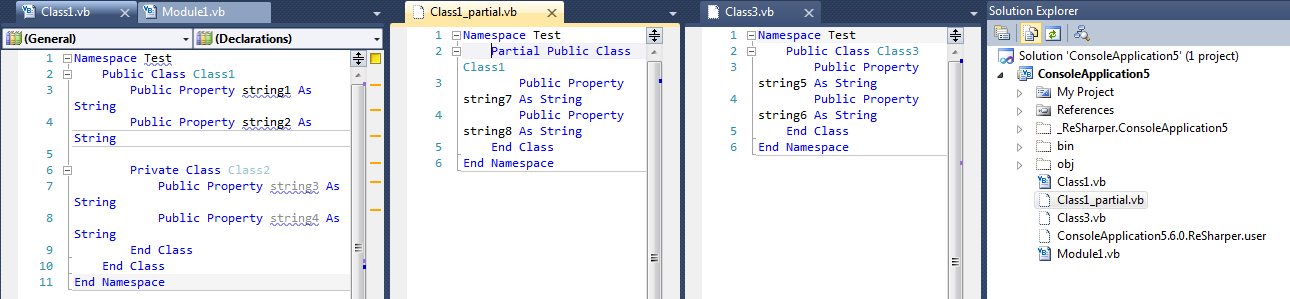
 Chris is awesome.
Chris is awesome.