This blog is part of my series Making Data Tell a Story With SSRS Properties.
Property: WritingMode
The purpose of this property is to allow you to display text horizontally or vertically within a text box or tablix cell.
To access the property, select the text box and go to WritingMode. The options are Horizontal, Vertical, and Rotate270.

Modes
Horizontal: Text will be horizontal, read left to right.
Vertical: Text will be vertical, read top to bottom.
Rotate 270: Text will be vertical, read bottom to top.
Example: I have a product inventory report with several headers. By default, the text displays horizontally.

I change the WritingMode of the column headers to Vertical. The text is read from top to bottom, starting in the top right corner of the cell.
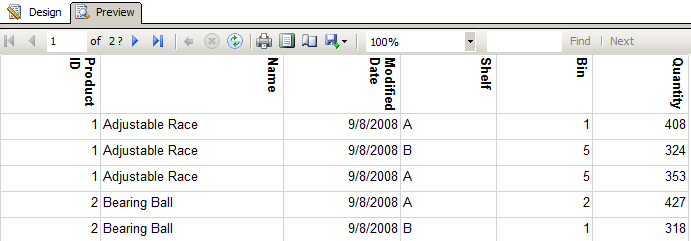
I change the WritingMode of the column headers to Rotate270. The text is read from bottom to top, starting in the lower left corner of the cell.

Further Reading:




 Jes Borland is a Premier Field Engineer - SQL Server for Microsoft, where she is a trusted technical adviser, deep technical support, and teacher for her customers. Her experience as a DBA, consultant, and 5-time Data Platform MVP allow her to help the business and the IT teams reach their goals. She has worked with SQL Server as a developer, report writer, DBA, and consultant. Her favorite topics are administration, automation, and performance. She frequently presents at user groups, SQL Saturdays, and other community events. She is also an avid runner and chef.
Jes Borland is a Premier Field Engineer - SQL Server for Microsoft, where she is a trusted technical adviser, deep technical support, and teacher for her customers. Her experience as a DBA, consultant, and 5-time Data Platform MVP allow her to help the business and the IT teams reach their goals. She has worked with SQL Server as a developer, report writer, DBA, and consultant. Her favorite topics are administration, automation, and performance. She frequently presents at user groups, SQL Saturdays, and other community events. She is also an avid runner and chef.
