This blog is part of my series Making Data Tell a Story With SSRS Properties.
Property**:** Hidden and ToggleItem
The purpose of this property is to have rows or columns automatically expanded or collapsed, with the ability to expand or collapse at any time, with a toggle item. This is also called drilldown.
To access the properties, select a row or column group in the grouping pane.
The options for Hidden are True or False.

The options for ToggleItem are any other valid report item.

Example: I have a report that shows sales per year by sales territory. This is how it looks when initially run.
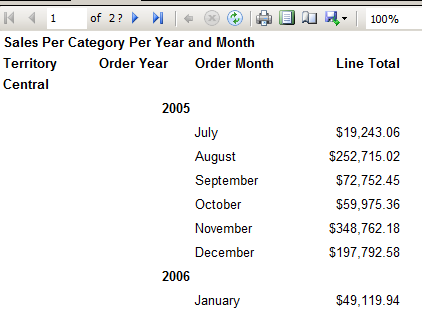
When run, I want the years and the territories to be collapsed, so it is easier to see all of the values on the report, without scrolling.
Note: always set the toggle properties on the row or column you want hidden or shown, not the item that will toggle it.
I select the detail row first, Order Month
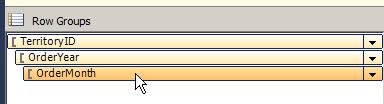
Under Properties, I set Hidden to True and ToggleItem to OrderYear1, the text box the year is contained in.

When the report is run, the years appear collapsed. Click the + to expand and view details.
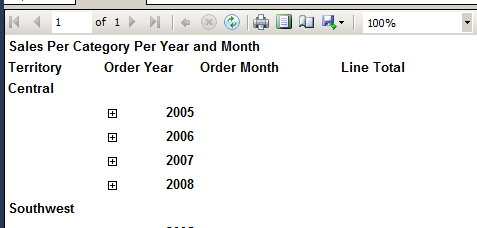
It is possible to apply this to multiple groups for nesting.
Further Reading:
Add an Expand/Collapse Action to an Item (Report Builder and SSRS)




 Jes Borland is a Premier Field Engineer - SQL Server for Microsoft, where she is a trusted technical adviser, deep technical support, and teacher for her customers. Her experience as a DBA, consultant, and 5-time Data Platform MVP allow her to help the business and the IT teams reach their goals. She has worked with SQL Server as a developer, report writer, DBA, and consultant. Her favorite topics are administration, automation, and performance. She frequently presents at user groups, SQL Saturdays, and other community events. She is also an avid runner and chef.
Jes Borland is a Premier Field Engineer - SQL Server for Microsoft, where she is a trusted technical adviser, deep technical support, and teacher for her customers. Her experience as a DBA, consultant, and 5-time Data Platform MVP allow her to help the business and the IT teams reach their goals. She has worked with SQL Server as a developer, report writer, DBA, and consultant. Her favorite topics are administration, automation, and performance. She frequently presents at user groups, SQL Saturdays, and other community events. She is also an avid runner and chef.
