With hybris 5, you can use ImageMagick to convert your images. ImageMagick is open source software and comes with the hybris 5 platform. Now how do you enable the mediaconversion in hybris running on a Microsoft Windows OS?
By default mediaconversion is not enabled in hybris 5 as you can see in the picture from the hMC.
Make your Windows ready
To use ImageMagick you need to install the Visual C++ 2010 Redistributable Package. Also note that on a 64-bit Windows OS both the x86 and the x64 package need to be installed.
The necessary packages can be found here:
Change the hybris configuration
Open the localextensions.xml file in ‘hybris_install_dir’config and lookup the following tag:
Uncomment the tag and add the location of the mediaconversion extension:
<extension name="mediaconversion" />
Rebuild hybris
Open a command prompt and navigate to the ‘hybris_install_dir’binplatform directory.
Execute the following commands
setantenv.bat
ant clean all
Update the system
Last step is to go to the hybris Administration Console and perform a System Update.
Check your system
Open hMC and navigate to the Multimedia folder. If everything went well you will see the Conversion Groups. Also note the availabe Conversion Media Format while right-clicking the Media Formats.






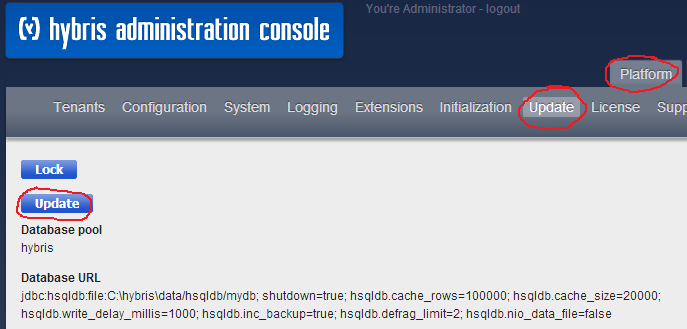

 After 12 years as a MS SQL Server consultant and trainer, Axel is now using his data knowledge to implement "Product Information Management" solutions. These implementations are usually but not always linked to E-commerce projects.
After 12 years as a MS SQL Server consultant and trainer, Axel is now using his data knowledge to implement "Product Information Management" solutions. These implementations are usually but not always linked to E-commerce projects.
