Well now that we have the engine installed. We sometimes also want the GUI tools to go with it.
I would recommend a reboot however. That’s what made it work for me.
Let’s go to the Microsoft download page again and find the install button.
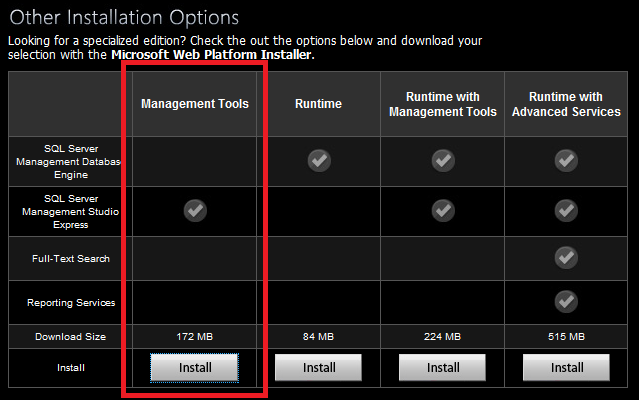
Click install and then you get this, since we already installed the web platform installer in a previous post:

Which will present you with this:
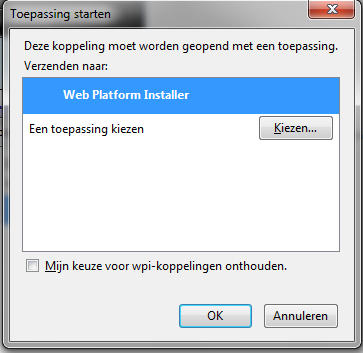
I’m sorry to say it doesn’t install that for me. But you can download it here.
Many minutes later.
We can install Management studio.
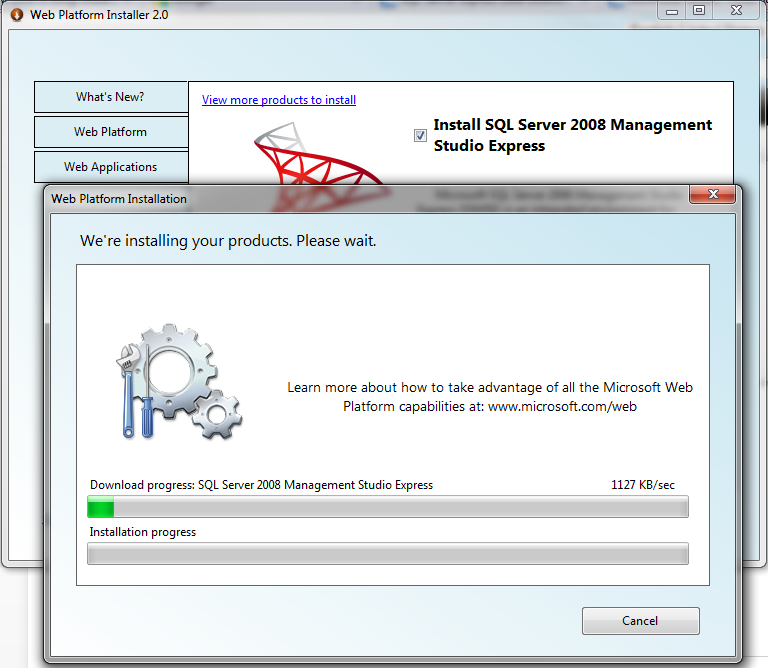
And then I get this window.

So I click check run program anyway, we will do the update later.
BTW The update can be found here:
And voila, I’m done. Not the best of User Experiences I ever had and in the end not much better then what it used to be.




 Chris is awesome.
Chris is awesome.