I remember having a hard time installing sql server express 2008 on windows XP.
So today I had to install it again on win7 I looked for the download and found it on the microsoft website. I was prepared for some more pain and a long wait like I was used to. But it started by installing the web platform installer.

So I downloaded that and installed it (not something that works by itself, it needs an extra click or two.
And then I could click on the “Finish your installation” thing. Which showed me this.
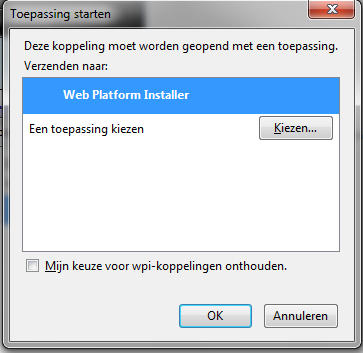
Which was telling me to click Web platform installer and then Ok. Easy
After that, I could go on with installing SQL Server 2008 Express. Because as soon as the web platform installer launched it showed me this:

Just click Install, and watch the progressbars move.

And after a short while it said it was installed. No reboots or anything.
Of course I’m sure that Win7 has all the prerequisites that XP hasn’t but still I got SQL server 2008 Express installed in less than 20 minutes.
I like it.




 Chris is awesome.
Chris is awesome.