Introduction
In my previous posts I told you how I installed ruby and how I wrote my first test. As a reaction to my posts Jak Charlton told me to try IRB or Ruby interactive mode. And he told me to read Ruby in twenty minutes. And being a good boy, I did.
First of all
To be honest, this line was kind of cryptic to me.
If you’re using Windows, open fxri from the Ruby section of your Start Menu.
So after some searching I found it to be this.
And it looks like a commandline dude.
And yes hello world also works.
And as you can see it also shows me the return value.
All the rest you can see on the Ruby in twenty minutes website but I saved you the trouble of finding out what fxri stands for.
And then I found that Rubymine also has this.
And apparently you can also do this in the command prompt.
Just type irb and the command prompt changes.
Conclusion
I’m a good guy and I listen to people.




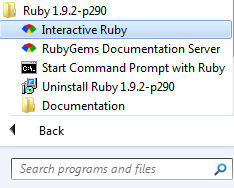
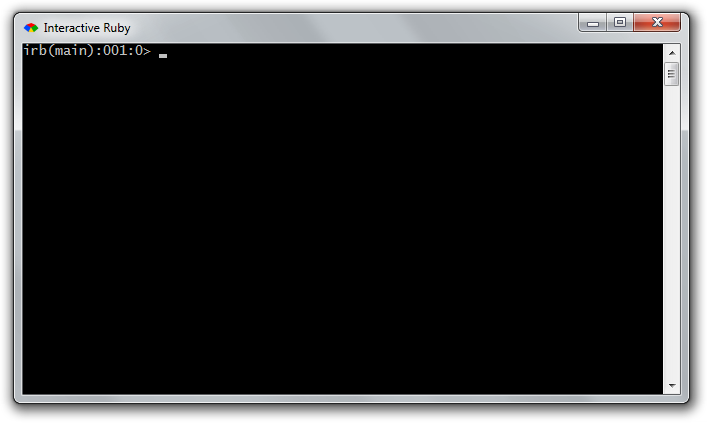
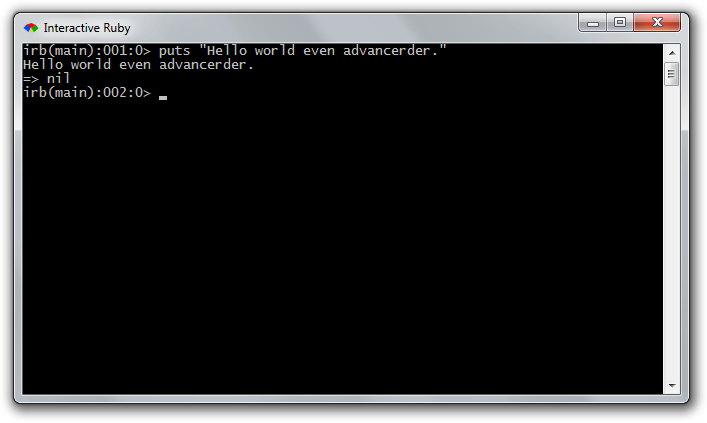
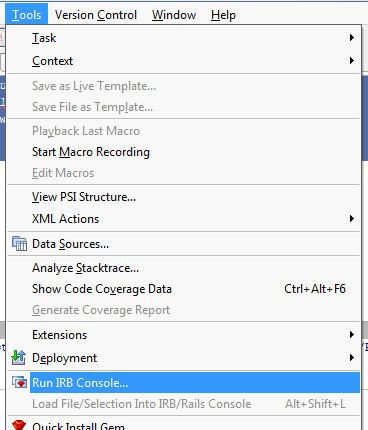
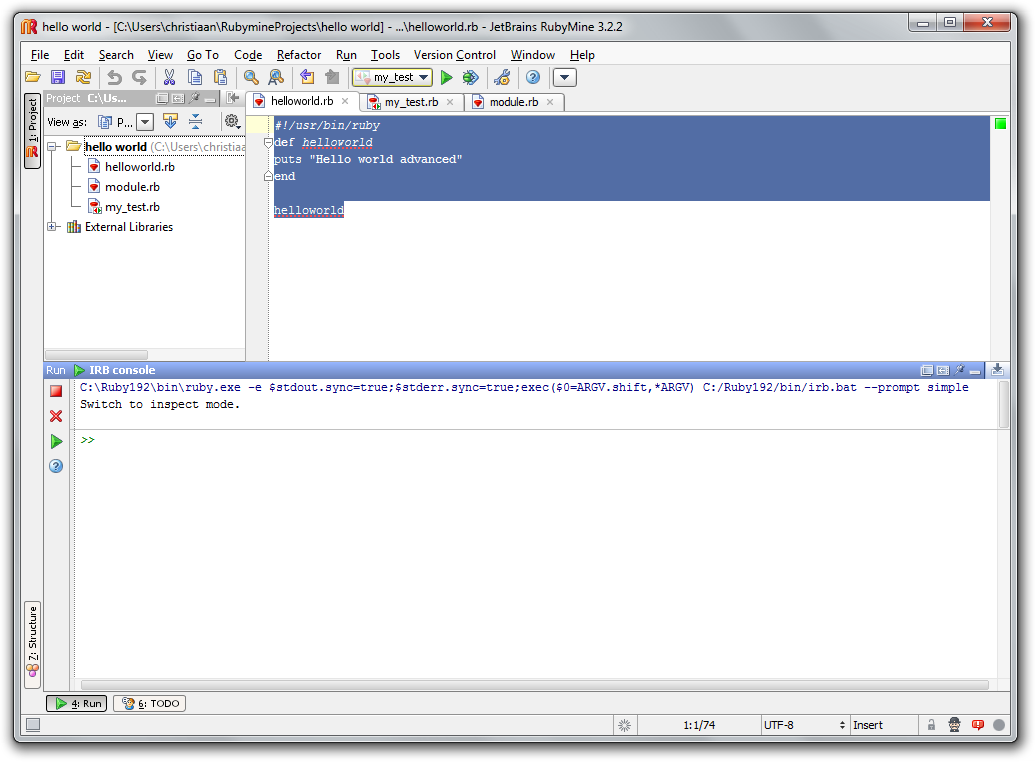
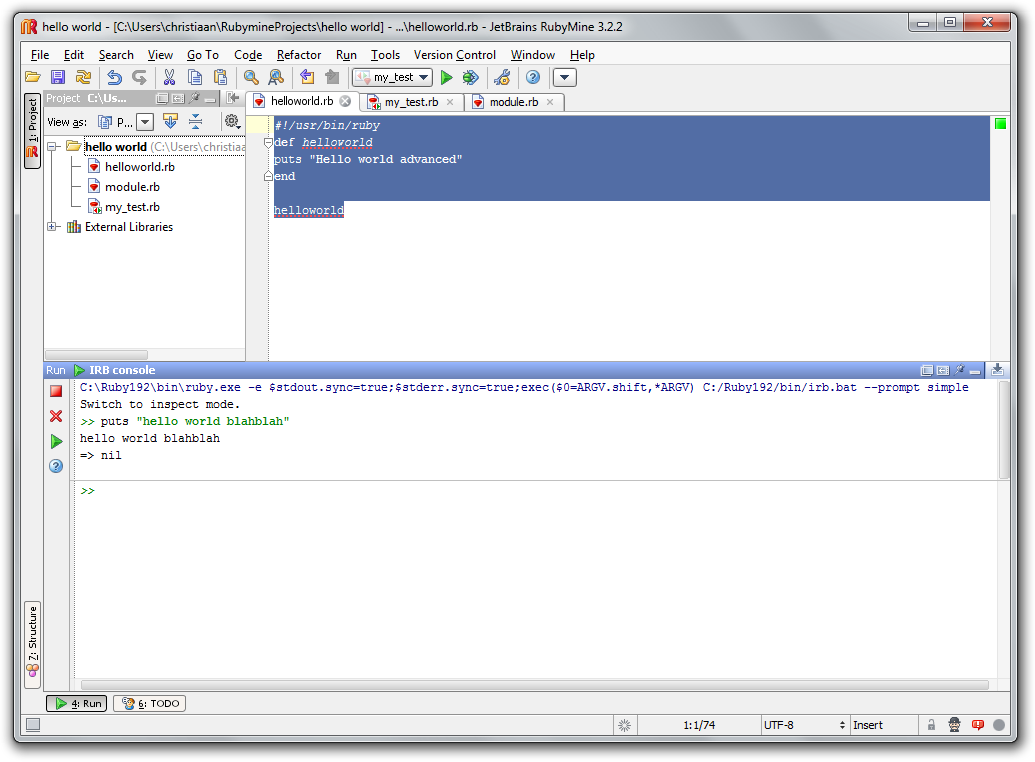
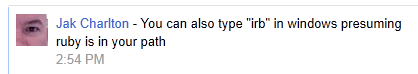

 Chris is awesome.
Chris is awesome.
