Introduction
In my attempt to learn Ruby and now rails the hard way I use Rubymine. So my next step is to install rails and get something on the screen.
Installing rails in Rubymine
First thing I did was to make a new Rails project or application as they call it.
So I clicked the necessary buttons and got told that rails was not installed. Which made me click the … button next to where it say no rails found and it started installing rails.
But I’m sad to say that failed.
So I did it the hard way and I opened the Ruby command prompt and typed.
gem install rails```
And poof there is rails.
<div class="image_block">
<a href="/wp-content/uploads/users/chrissie1/ruby/rails2.png?mtime=1312013081"><img alt="" src="/wp-content/uploads/users/chrissie1/ruby/rails2.png?mtime=1312013081" width="707" height="675" /></a>
</div>
And I now get this when I create an new rails application.
<div class="image_block">
<a href="/wp-content/uploads/users/chrissie1/ruby/rails3.png?mtime=1312013161"><img alt="" src="/wp-content/uploads/users/chrissie1/ruby/rails3.png?mtime=1312013161" width="508" height="291" /></a>
</div>
## hello world in rubymine
So now we have our first rails application in rubymine and we are overwhelmed with this.
<div class="image_block">
<a href="/wp-content/uploads/users/chrissie1/ruby/rails4.png?mtime=1312013835"><img alt="" src="/wp-content/uploads/users/chrissie1/ruby/rails4.png?mtime=1312013835" width="1035" height="872" /></a>
</div>
I would suggest clicking around a bit and getting a feel of the place.
And now we go to a site that explains us how to make a [hello world app in rails 3][1].
And dude that looks so easy. But in Rubymine you can use a generate for this. Just go to Tools > Run rails generator…
Select controller from this list.
<div class="image_block">
<a href="/wp-content/uploads/users/chrissie1/ruby/rails5.png?mtime=1312014692"><img alt="" src="/wp-content/uploads/users/chrissie1/ruby/rails5.png?mtime=1312014692" width="331" height="343" /></a>
</div>
Call it hello. and add an action called index.
<div class="image_block">
<a href="/wp-content/uploads/users/chrissie1/ruby/rails6.png?mtime=1312014821"><img alt="" src="/wp-content/uploads/users/chrissie1/ruby/rails6.png?mtime=1312014821" width="407" height="421" /></a>
</div>
And now we got our first ever controller.
<div class="image_block">
<a href="/wp-content/uploads/users/chrissie1/ruby/rails7.png?mtime=1312014973"><img alt="" src="/wp-content/uploads/users/chrissie1/ruby/rails7.png?mtime=1312014973" width="1035" height="872" /></a>
</div>
Now we just adapt the routes.rb.
<div class="image_block">
<a href="/wp-content/uploads/users/chrissie1/ruby/rails8.png?mtime=1312015069"><img alt="" src="/wp-content/uploads/users/chrissie1/ruby/rails8.png?mtime=1312015069" width="1035" height="872" /></a>
</div>
and now we should click the run button.
And see the result.
<div class="image_block">
<a href="/wp-content/uploads/users/chrissie1/ruby/rails9.png?mtime=1312017384"><img alt="" src="/wp-content/uploads/users/chrissie1/ruby/rails9.png?mtime=1312017384" width="314" height="202" /></a>
</div>
But where does this text come from? Well, it comes from the file index.html.erb in our app/views/hello folder.
<div class="image_block">
<a href="/wp-content/uploads/users/chrissie1/ruby/rails15.png?mtime=1312017206"><img alt="" src="/wp-content/uploads/users/chrissie1/ruby/rails15.png?mtime=1312017206" width="708" height="507" /></a>
</div>
## hello world in the command line.
Now lets move to the commandline and see how this works.
First I typed
rails new hello``` and was greeted with this.
And this in explorer.
I then did the
cd hello
and
rails generate controller hello```<div class="image_block">
<a href="/wp-content/uploads/users/chrissie1/ruby/rails12.png?mtime=1312015993"><img alt="" src="/wp-content/uploads/users/chrissie1/ruby/rails12.png?mtime=1312015993" width="555" height="356" /></a>
</div>
Then I edited the routes.rb in the config folder. And I just kept the following.
Hello::Application.routes.draw do match ‘:controller(/:action(/:id(.:format)))’ end``` Then I had to create a file called index.html.erb in app/views/hello and I added a little text to it.
Then it was time to run our server via.
rails server
With this as the result.
Conclusion
It’s all a bit overwhelming at first but knowing ASP.Net MVC and having worked with some of the MVC frameworks in JAVA, it seemed logical enough to get it working pretty fast.




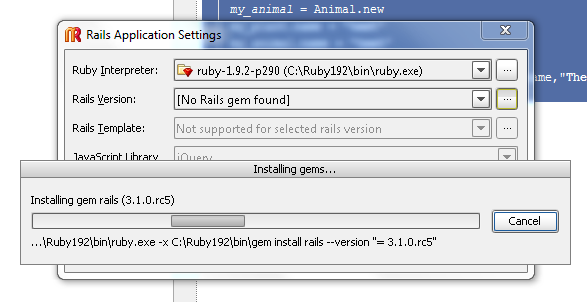
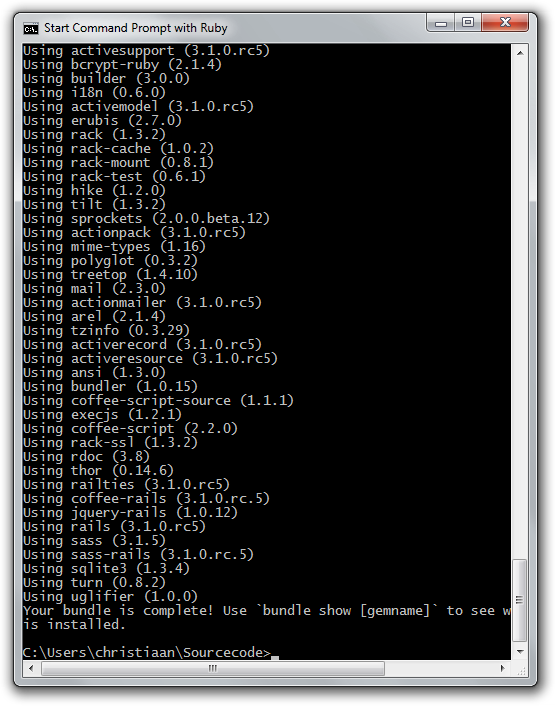
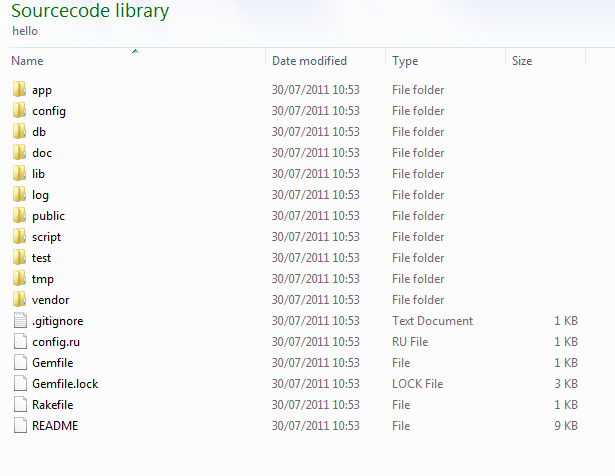

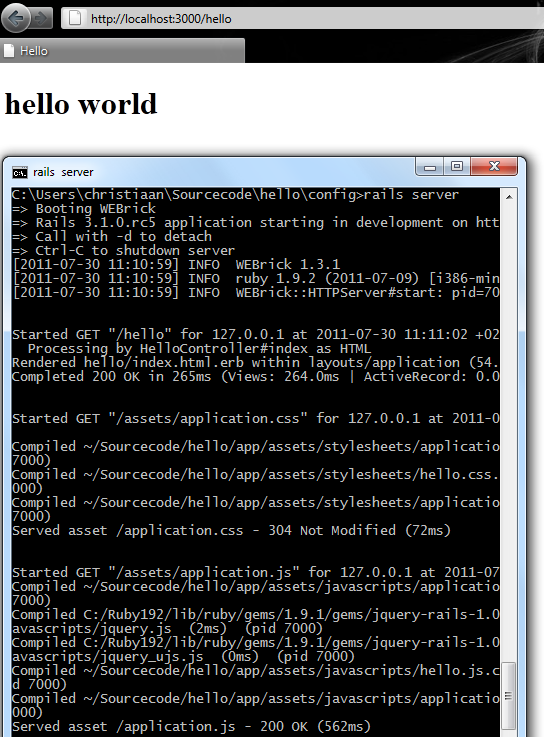
 Chris is awesome.
Chris is awesome.
