Introduction
Roslyn has been long awaited, especially in the VB.Net world. Since we need it to make some kind of VBCop. Of course this does not mean that Roslyn will be available in the next version of Visual studio yet. But we are hopeful for the version after that.
Installing
Installing Roslyn CTP is easy. Just got to the download page, download it (duh) and then install it (duh again).
I guess if your a programmer that these steps should be childsplay. You might notice that Roslyn is stil a codename. I’m guessing the official version will be named, .Net compiler services. Or they might come up with something original this time around…nah probably not.
Documentation
You can find documentation on MSDN.
Reading source files
Now that you have Roslyn installed you will see that you have a whole slew of new projecttypes at your disposal.
I will start with a Console application.
I then created a new class in a separate file that looks like this.
Public Class Class1
Public Property string1 As String
Public Property string2 As String
End Class
And what I want is to get the properties out of that.
First I read the text of the file and hand it to Roslyn to disect.
Option Strict Off
Imports System.IO
Module Module1
Sub Main()
Dim sourcetext As String
Using streamReader= New StreamReader("F:MyDocumentsVisual Studio 2010ProjectsConsoleApplication5Class1.vb")
sourcetext = streamReader.ReadToEnd
End Using
Dim tree = SyntaxTree.ParseCompilationUnit(sourcetext)
End Sub
End Module
The streamreader reads the file and puts the content in the sourcetext variable. We then use the SyntaxTree.ParseCompilationUnit to make Roslyn do it’s thing.
After this it is quite easy to get the properties out of there.
Dim tree = SyntaxTree.ParseCompilationUnit(sourcetext)
Dim root As CompilationUnitSyntax = tree.Root
Dim properties = root.DescendentNodes.OfType(Of PropertyStatementSyntax)()
For Each prop In properties
Console.WriteLine(prop.GetText)
Console.WriteLine(prop.Identifier.GetFullText)
Next
Console.ReadLine()```
First we need to get the root of our class, which we can get with tree.Root. We then get the properties via the descendentnodes and we tell it to get all nodes of type PropertyStatementSyntax. We then just write the result out on the Console.
<div class="image_block">
<a href="/wp-content/uploads/users/chrissie1/roslyn/roslyn2.png?mtime=1319307178"><img alt="" src="/wp-content/uploads/users/chrissie1/roslyn/roslyn2.png?mtime=1319307178" width="707" height="423" /></a>
</div>
The identifier will get you the name of the property. You can also get the return type and so much more. Like attributes and what not.
This would be the shorter version of the above.
```vbnet
Imports System.IO
Module Module1
Sub Main()
Dim sourcetext As String
Using streamReader = New StreamReader("F:MyDocumentsVisual Studio 2010ProjectsConsoleApplication5Class1.vb")
sourcetext = streamReader.ReadToEnd
End Using
For Each prop In SyntaxTree.ParseCompilationUnit(sourcetext).Root.DescendentNodes.OfType(Of PropertyStatementSyntax)()
Console.WriteLine(prop.GetText)
Console.WriteLine(prop.Identifier.GetFullText)
Next
Console.ReadLine()
End Sub
End Module
Conclusion
That looks promising, but Roslyn can do so much more. And what happens when the sourcefile does not compile? More things to find out, more things to learn. I can already think of many things you can do with this.




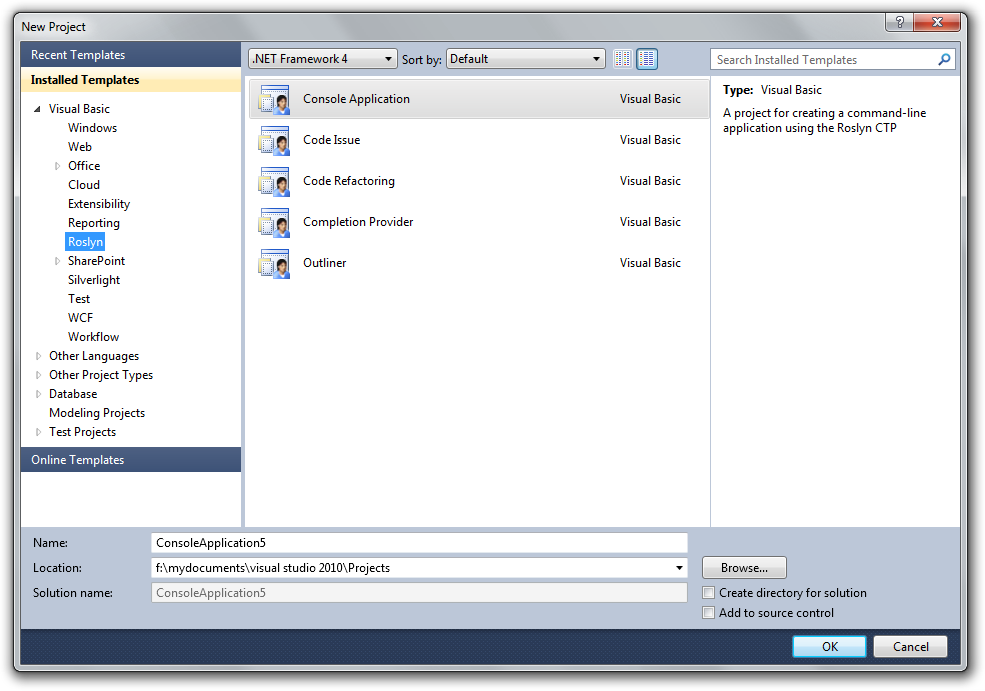
 Chris is awesome.
Chris is awesome.
