How’s it going folks, thought I’d get another post written up before I switch over to video logs in the future (watch this space).
So I don’t really need to do a big introduction to Windows 10, there was a lot of buzz going about the internet not least due in part to the upgrade icon that appeared in the notification tray (from Windows 7 to Windows 8.1) and like many people I became curious as to what exactly Windows 10 would mean to me and the rest of the world. I hadn’t looked at the beta and the RC releases that came out for Windows 10 even through they were available to developers about a year ago but this was mostly because I had made the jump from Windows 7 to Windows 8 (ouch) and then to Windows 8.1 Professional (easily the best version to date but more on this later).
I remember some of the early hype surrounding Windows 10 namely around the technology and what it would offer (the same sort of hype that appeared before Windows 7 was released to the wild) but the biggest one was how it would revolutionise the Windows desktop and make development more exciting with the introduction of dedicated tools for Universal App’s – great I thought this could be a step in the right direction. We had seen some of the buzz already with the announcement of ASP.NET 5 and related technologies such as .NET Core as well as releasing chunks of the code to the community via github (ASP.NET 5). Along with this news we saw Visual Studio Community Edition and Visual Studio Code hinting at a future where we would not be tied down to a Windows desktop and could code on anything from Linux to OS X – more cool stuff! So I bought into the hype and I reserved my copy and while I did not have a compelling reason to upgrade from a rock solid Windows 8.1 Professional platform (running on an HP Elitebook 8560w Mobile Workstation) I was hopeful that Windows 10 would build on the great work of Windows 8.1 (wishful thinking I know).
Before I hear “ah but Windows 8 was crap dude it was the Vista of this generation!”, yes true but Windows 8.1 for me was the saving grace, they got it right but due to some negligence or poor marketing most of the general public had no clue that Windows 8.1 was an entirely different product, better in a million ways (and most still don’t know this) so they chose to ignore it and stick to Windows 7 (which still ins’t a bad move). I have to give it to Microsoft, they generated the right buzz by allowing people to reserve their digital download of Windows 10. Word-of-mouth is powerful marketing tool and that’s exactly what happened here (albeit through the power of social media like Twitter, Facebook and Email) and in this case it was enough to get people to want to get their digital copy of Windows 10 and install it including myself where I couldn’t wait so I went ahead and downloaded this toolkit from Microsoft to create my own ISO locally.
After following the instructions to create the external media, I selected ISO and waited while the toolkit proceeded to download the necessary files and create an ISO for me (I recommend you go make a cup of tea at this point). After the ISO was created I extracted the files to a folder on my C:\ drive and then ran the setup and followed the on-screen instructions to upgrade Windows 8.1 to Windows 10 (choosing to retain my Data & Apps). This was quite a smooth process all but 1 of my applications worked however here is where the fun started… We are led to believe that the upgrade process is seamless however its was anything but, I had to reinstall all my drivers for them to work again (even though Windows 10 reported everything as being functional) and if you don’t do this you will start experiencing strange problems from your SSD drive not running at full speed, CPU running in a stepped state to sound being 50% of its actual volume.
About an hour later I was up and running properly and Windows 10 started to behave, initially very impressed, loved the subtle desktop UI design touches and this time almost everything has a WPF interface to it which is great (to a point) but again Microsoft screwed up here as some screens are just not thought out properly where a typical WinForms dialog has not been thoughtfully transformed over to it’s WPF counterpart or rather it’s been over engineered and what should be a simple interface becomes a multi-screen click nightmare (more on this later). Then we have the issue with the CPU running hot. On my humble HP Mobile Workstation I have to keep an eye on the CPU temp as it can run hot (as it’s meant to) but I had it set up a particular way in Windows 8.1 (using a combination of Core Temp and the awesome Notebook FanControl by Stefan Hirschmann) so that the system ran cool and quiet more often however the same did not transfer over to Windows 10 so easily and I found for whatever reason the CPU was running at least 5% hotter than on Windows 8.1 and more often (and this seems to be a common problem where many notebook users have reverted back to Windows 7 due to this issue). So what would be causing this problem and why?
Try as I might I could not pin point the issue and Windows 10 would not give up any clues suggesting everything was idle when it obviously wasn’t and the CPU was busy doing something in the background. Eventually I found the culprit but try to remedy the problems actually broke Windows 10 functionality and let me explain how. The reason the CPU was running hotter is because it was actually busy doing some work for Cortana, the humble Paperclip evolved through AI, sex change acquiring a female voice and making you believe it can do anything (no Cortana’s last name is not Jenner, I did check). I saw this before, in Windows 7 a long time ago and some people caught on to what Microsoft was up to and these invisible background processes were removed form subsequent service pack releases.
In the case of Windows 10 you are literally lied to, nothing is reported as running, the event viewer screen doesn’t record any activity yet when you fire up Systools Process Monitor there is a feint trace of activity – this behavior is the same as what malware and malicious applications have, not good Microsoft! So to follow up on my hunch I disabled the search features of Cortana complete, opted out of the other sub features and while this reduced the CPU activity (and heat) it did not completely remedy the problem as the CPU was still obviously doing something causing it to heat up – one idea could be drivers but surely Microsoft would have had plenty of time to sort this out especially for something as common as an i7 QuadCore sandybridge CPU.
But that wasn’t the last of my issues either; At this point I was quite satisfied I had remedied the teething problems (to be expected with a new system) and was willing to give Windows 10 another go (heck I had been praising it on Twitter for days) but then I was horrified to find the system had been crippled because I had disabled Cortana and the other sub features but we are never made aware of this and Microsoft for obvious reasons didn’t announce this fact either. So what are the symptoms? Firstly you will notice the new Start panel doesn’t work properly, some tiles don’t appear, some apps won’t show up on the search and fundamental core applications simply disappear unless you enable search features again…why would Microsoft do this, what a shitty thing to do!
So this obviously had me concerned as did the fact that Cortana wanted to know EVERYTHING about me, intercept everything I did, socially and via messaging to which said “YOU’RE HAVING A LAUGH MATE!” and promptly renamed Cortana to something else beginning with C and ending with Face. I had a moan on Twitter obviously at this point and to be fair Microsoft Support were quick to respond asking me to try using the built-in feedback and support application, cool…hold on you muppets that won’t work because I disabled Cortana so that native application doesn’t appear anymore but wait there is more bullcakes to follow.
I then followed the link in Windows 10 to join some program that lets me get early releases of updates and software which in turn also enables the feedback feature however this is stuck in an infinite loop of death and you never ever get the feedback app or get to actually provide any feedback – dipshits! To add insult to injury I was then tweeted to use their support website but get this, I have to pay for that support – really WTF?! I had a total nerd rage at this point and told Microsoft to do one and promptly wiped windows 10 and went back to Windows 8.1 Professional, peace at least (for a while). 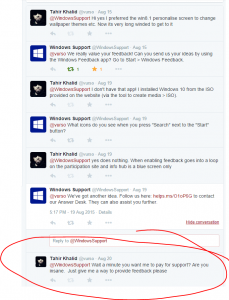
So I was going to mention a bunch of other crap with Windows 10? Well here is a list:
- DPI sucks big time, wtf were Microsoft thinking, just give us proper DPI control over the screens (why do I have to go search the internet for a registry hack)
- Key power features hidden or removed like Group Policy Editor that you as an administrator can’t administer
- Windows Themes: You have to go through a convoluted series of screens to something called slideshow to then go to a Windows 7 personalisation screen that has key controls missing!!!
- Can’t use older applications at all, Windows 10 will block them even though they WILL work fine (only way round is to hack the registry again)
- Some registry changes/hacks are overridden by Windows 10 and restored to default settings wiping your FIXES
- You CANNOT opt out of Automatic Updates and this is wrong, period
The biggest issue for me is that Windows 10 is essentially a full blown anti-privacy tool and there is no way to opt out of this. Free is most certainly not free here and I would advise people to read the terms and conditions that we all click through without noticing because there is some scary stuff in there like Microsoft being able to access your mic, camera and data on your Windows 10 OS as they see fit whenever they want, no thanks. Here is an interesting video for you guys: https://youtu.be/tWs6mk-HWLk Finally if you do downgrade like I did, you need to be aware that Microsoft will attempt to force Windows 10 on you so you need to remove some things using this guide.




 Unique IT Professional with a broad range of skills and experience from various sectors of the industry from Banking, Information Technology and Services to Hospitality and the Automotive Industry. Currently working as developer for a Retail Insight company working on all manner of stuff from C# 4.5, AngularJS to hacking apart Linux based routers and turning them into passive WiFi scanners. Tahir also possesses a range of skills in System Administration covering both Windows and Linux. When not on his PC he likes to spend time with his children, read a good book, practice Martial Arts and keep fit and sometimes getting lost in World of Warcraft.
Unique IT Professional with a broad range of skills and experience from various sectors of the industry from Banking, Information Technology and Services to Hospitality and the Automotive Industry. Currently working as developer for a Retail Insight company working on all manner of stuff from C# 4.5, AngularJS to hacking apart Linux based routers and turning them into passive WiFi scanners. Tahir also possesses a range of skills in System Administration covering both Windows and Linux. When not on his PC he likes to spend time with his children, read a good book, practice Martial Arts and keep fit and sometimes getting lost in World of Warcraft.
