ASP.Net Projects and NuGet have been a moving target the last couple years. I have an ASP.Net Core project (.Net Framework) with several class libraries and had to work through a number of problems to get NuGet Restore working on a TeamCity CI server. Hopefully this will help someone else along the way.
It turns out I have 3 situations:
- ASP.Net Core uses the new PackageReference for packages instead of packages.json
- Other C# Projects still use the packages.json method for packages
- Solution packages (great for tooling) are (still) not supported after VS 2013 (NuGet #522)
(the last couple years also saw the ill-fated project.json, which isn’t represented here and may or may not be covered by one of these methods)
The software versions I am working with are:
- TeamCity 2017.1
- NuGet 4.1.0
- Visual Studio 2017 Community
- MS Build Tools 2017 (MSBuild 15)
I’ve outlined the issues I ran into and the individual Build Steps I used to workaround them.
Some of the issues
Issue #1: Restoring packages.json + PackageReference
NuGet Restore is built into MSBuild 15 (msbuild /t:restore) to support the new PackageReference case. Supposedly NuGet.exe 4+ supports this out of the box, but I was unable to make this work (NuGet Package Restore):
msbuild /t:restoreNuget 4.x+ and MSBuild 15.1+ with package references in project files only. nuget restore and dotnet restore both use this command for applicable projects. See NuGet pack and restore as MSBuild targets- restore target.
It is possible to use PackageReference with other project types, but you have to know to turn this on from the beginning. There is no migration option to change tracks with later.
Issue #2: MSBuild install location has moved
MSBuild installs to a new folder with 2017 (C:\Program Files (x86)\Microsoft Visual Studio\2017\BuildTools\MSBuild), which means for a while my NuGet Restore commands were defaulting to MSBuild 14. The -MsBuildPath parameter let’s you provide a path to a specific install, so we can at MSBuild 15 via it’s new path.
Issue #3: Regular Package.json files plus Solution Package.son File
When we run it against a *.sln file, NuGet.exe will find and run against each project’s package.json file. Alternatively, you can also point NuGet.exe directly at a package.json file to install that specific file, which is a workaround for the no longer support solution packages. There is not an option (that I could find) to combine these into a single call.
*Issue #4: TeamCity only supports NuGet Restore of .sln files
TeamCity restricts the built-in NuGet Restore command to only run against files that end in “.sln”. A separate flaw in this restriction was pointed out to JetBrains in 2015, but has not been fixed as of TeamCity 2017.1.
This restriction prevents me from doing a clean NuGet Restore of my solution-level packages.json from issue #3.
The Fixes
I ended up using 3 Build Steps to do NuGet restores in TeamCity for this one ASP.Net Core deployment.
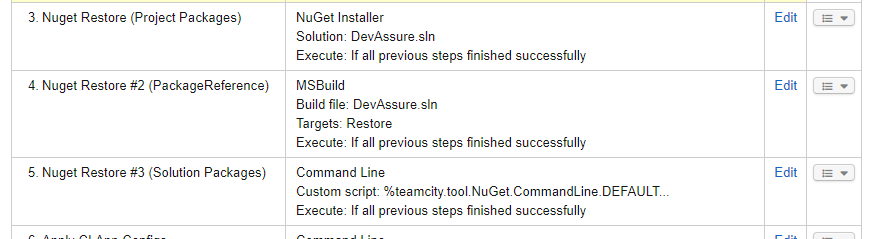
TeamCity NuGet Restore Steps
1. Restore from package.json files
I used the built-in Nuget Installer with the Restore option and the name of my solution file. I added an extra command line parameter to point it at MSBuild 15:
-MsBuildPath "C:\Program Files (x86)\Microsoft Visual Studio\2017\BuildTools\MSBuild\15.0\Bin".
2. Restore from PackageReferences
For PackageReference, I used the MSBuild task in TeamCity with my Solution file as the Build file path and a target of “Restore” (same as running msbuild /t:Restore).
3. Restore Solution-level packages
A solution-level packages file is useful for solution-level build and deploy tools that aren’t needed locally. Because TeamCity has an artifical constraint on only accepting *.sln files, I solved this with a Command Line runner type with the following script:
%teamcity.tool.NuGet.CommandLine.DEFAULT%\\tools\\nuget.exe restore Deployment/packages.config -PackagesDirectory packages
Deployment/packages.config is my solution-level packages file. The TeamCity variable resolves to the path of my default NuGet installation, which is 4.1.0 in this case.
Final Words
This experience was roughly 3-5 times longer than I expected, given the number of ASP.Net deployments, TeamCity setups, and so on I’ve done over the years. The playing field feels littered with half-baked solutions that not only break backwards compatibility, but break compatibility across projects in the same solution using vanilla Visual Studio project templates.




 My roles have included accidental DBA, lone developer, systems architect, team lead, VP of Engineering, and general troublemaker. On the technical front I work in web development, distributed systems, test automation, and devop-sy areas like delivery pipelines and integration of all the auditable things.
My roles have included accidental DBA, lone developer, systems architect, team lead, VP of Engineering, and general troublemaker. On the technical front I work in web development, distributed systems, test automation, and devop-sy areas like delivery pipelines and integration of all the auditable things.

