Bing is the latest version of a search engine developed by Microsoft. Microsoft was developing and testing for the last couple of months a search engine with the name Kumo which in Japanese means spider or cloud. Kumo was of course just the code name for what would become eventually Bing.
Search is very important because 1% of the search market is roughly worth 1 billion dollars. This means that the number two player can make some decent money. Microsoft doesn’t have to become number one but they need to just grab around 30% or so and they are in good shape. Since Bing was launched it actually surpassed Yahoo and took market share away from both Google and Yahoo. Google must be eyeing this with great interest because a couple of weeks ago the WolframAlpha decision engine was launched and now Bing is here. Did you see the pathetic answer from Google to WolframAlpha named Google Squared
I have tried to use a search engine developed by Microsoft several times in the past. I tried MSN search and it didn’t do the job, I tried LiveSearch and that was barely better.
With Bing Microsoft finally hit the nail on its head. The search works and finally you can use Bing as a verb: let me Bing that. That is much better than let me MSNSearch that for you.
I switched all my browsers for a week and I must say surprisingly that I did not use Google even once. Bing is as good as Google and has also some nice additional features. Type New York to miami flights into the search bar. Here is what you see.

Look at the green arrow and the process predicted to rise box. This is a nice feature; buy the ticket now because the price is predicted to go up soon
If you type Nike Shoes and click on shopping you will get something like this.
If you then click on maps from the menu on top you will get a list of stores on a map.
If you do a search for something like leave Britney alone you will see a bunch of video on top
If you just hover over the play button the video will start to play
If you are a developer then take a look at the Project Silk Road
Bing API 2.0
A key part of Project Silk Road is a re-architected Bing API that offers open, flexible options for building or enhancing your site or applications. Developing an application with the new API is straightforward: Choose a SourceType (or SourceTypes – you’re not limited to one), choose an output protocol (JSON, SOAP, or XML) and then customize according to your needs. All you need to get going is an AppID.
Key improvements to the Bing API include:
- Multiple protocols: JSON, XML, SOAP
- Multiple SourceTypes: Web, Images, InstantAnswer, Phonebook, RelatedSearch, Spell, and more…
- Unlimited use for customer-facing sites and applications
- Flexible presentation options: No restrictions on ordering and blending results
I doubt that a majority of people will make the switch because I don’t think it is so much better than Google to make people switch who have been using Google for a long time. For new computer users Bing is good enough that there is no reason to switch to Google
How do you make Bing your default search engine?
In FireFox just go to this link and download the Bing search engine
https://addons.mozilla.org/en-US/firefox/browse/type:4/cat:all?sort=name
In Internet Explorer 8 you can get bing from here: http://www.ieaddons.com/en/searchproviders
In Chrome you click on the tools icon, select options, default search engine and then click manage (see picture below)

I would love to hear your opinion, did you try Bing and what did you think of it?




 Denis has been working with SQL Server since version 6.5. Although he worked as an ASP/JSP/ColdFusion developer before the dot com bust, he has been working exclusively as a database developer/architect since 2002. In addition to English, Denis is also fluent in Croatian and Dutch, but he can curse in many other languages and dialects (just ask the SQL optimizer) He lives in Princeton, NJ with his wife and three kids.
Denis has been working with SQL Server since version 6.5. Although he worked as an ASP/JSP/ColdFusion developer before the dot com bust, he has been working exclusively as a database developer/architect since 2002. In addition to English, Denis is also fluent in Croatian and Dutch, but he can curse in many other languages and dialects (just ask the SQL optimizer) He lives in Princeton, NJ with his wife and three kids.
