Introduction
System.IO.Path.GetFileName does not really do what the name says in certain circumstances. But we can use that behavior none the less.
Prerequisites
I have setup a consoleapplication with 2 folders and a file in each folder.
Something like this.
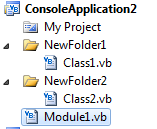
I set the file properties of Class1.vb and Class2.vb to Build Action -> None and Copy to Output Directory -> Copy Always.
Files
This is what you would use GetFileName for in most circumstances because that is the logical thing to do.
Dim directories = System.IO.Directory.GetDirectories(Environment.CurrentDirectory)
For Each directory In directories
Dim files = System.IO.Directory.GetFiles(directory)
For Each File In files
Console.WriteLine(System.IO.Path.GetFileName(File))
Next
Next
Console.ReadLine()```
```csharp
var directories = System.IO.Directory.GetDirectories(Environment.CurrentDirectory);
foreach(var directory In directories)
{
var files = System.IO.Directory.GetFiles(directory);
foreach(var File In files)
{
Console.WriteLine(System.IO.Path.GetFileName(File));
}
}
Console.ReadLine()```
Thsi would give you the following result.
> Class1.vb
> Class2.vb
## Directories
But then I added this line of code.
<code class="codespan">Console.WriteLine(System.IO.Path.GetFileName(directory))</code>
Like so.
```vbnet
Dim directories = System.IO.Directory.GetDirectories(Environment.CurrentDirectory)
For Each directory In directories
Dim files = System.IO.Directory.GetFiles(directory)
For Each File In files
Console.WriteLine(System.IO.Path.GetFileName(File))
Next
Console.WriteLine(System.IO.Path.GetFileName(directory))
Next
Console.ReadLine()```
```csharp
var directories = System.IO.Directory.GetDirectories(Environment.CurrentDirectory);
foreach(var directory In directories)
{
var files = System.IO.Directory.GetFiles(directory);
foreach(var File In files)
{
Console.WriteLine(System.IO.Path.GetFileName(File));
}
Console.WriteLine(System.IO.Path.GetFileName(directory));
}
Console.ReadLine()```
This gives the following result.
> Class1.vb
> NewFolder1
> Class2.vb
> NewFolder2
If I go read the [MSDN article][1] on this.
It says:
> Return Value
> Type: System.String
> The characters after the last directory character in path. If the last character of path is a directory or volume separator character, this method returns String.Empty. If path is Nothing, this method returns Nothing.
So what I think they are doing is to check for the last directory or volumeseparator and then take what ever comes after that as the filename. I wonder why they do not check if that is a real file? That would be a very simple check and would really return a filename. Now it just returns anything that looks like a filename. Perhaps they should change it to <span class="MT_red">GetPossibleFileName</span> because that’s what it does.
## Conclusion
When writing an API choose your methodnames carefully so they tell the user what they can expect. GetFileName does not return what I expect. Thank you for listening.
[1]: http://msdn.microsoft.com/en-us/library/system.io.path.getfilename.aspx




 Chris is awesome.
Chris is awesome.