Introduction
You might have noticed that I am switching to WPF from winforms. I’m doing this gradually, but DI/IoC is making this very painless. For the moment I have both in the same app. I have not seen any problems yet. One of the advantages of WPF is that you can do theming, this lets you can change the look of your application in a single line of code. I guess you can do something similar in winforms but it needs a lot more work. First I will show you how easy it is to theme your application and then how much easier it is if you refactor your code to a pattern. “What pattern?”, I hear you ask. Well I don’t really care for the moment.
Changing themes
First thing to do is download some themes from codeplex. And then we copy these themes into our project under a themes folder.
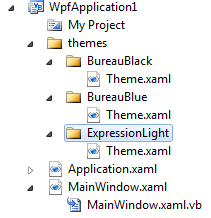
Now I just add 3 buttons to my window, one for each theme.
And this is the code that goes with it to change the themes.
Private Sub btnBlue_Click(ByVal sender As System.Object, ByVal e As System.Windows.RoutedEventArgs) Handles btnBlue.Click
Dim skin = New ResourceDictionary()
skin.Source = New Uri("ThemesBureauBlueTheme.xaml", UriKind.Relative)
Application.Current.Resources.MergedDictionaries.Add(skin)
End Sub
Private Sub btnBlack_Click(ByVal sender As System.Object, ByVal e As System.Windows.RoutedEventArgs) Handles btnBlack.Click
Dim skin = New ResourceDictionary()
skin.Source = New Uri("ThemesBureauBlackTheme.xaml", UriKind.Relative)
Application.Current.Resources.MergedDictionaries.Add(skin)
End Sub
Private Sub btnSilver_Click(ByVal sender As System.Object, ByVal e As System.Windows.RoutedEventArgs) Handles btnSilver.Click
Dim skin = New ResourceDictionary()
skin.Source = New Uri("ThemesExpressionLightTheme.xaml", UriKind.Relative)
Application.Current.Resources.MergedDictionaries.Add(skin)
End Sub```
And this is the result.
On startup, no theme.
<div class="image_block">
<img src="/wp-content/uploads/blogs/DesktopDev/WPF/theme2.png" alt="" title="" width="354" height="261" />
</div>
Blue theme.
<div class="image_block">
<img src="/wp-content/uploads/blogs/DesktopDev/WPF/theme3.png" alt="" title="" width="354" height="261" />
</div>
Black theme.
<div class="image_block">
<img src="/wp-content/uploads/blogs/DesktopDev/WPF/theme4.png" alt="" title="" width="354" height="261" />
</div>
And silver theme.
<div class="image_block">
<img src="/wp-content/uploads/blogs/DesktopDev/WPF/theme5.png" alt="" title="" width="354" height="261" />
</div>
That was simple.
## Refactoring
As we can see from the code above we are already repeating ourselves. So we solve that first by Adding a method.
```vbnet
Private Sub btnBlue_Click(ByVal sender As System.Object, ByVal e As System.Windows.RoutedEventArgs) Handles btnBlue.Click
ChangeTheme("BureauBlue")
End Sub
Private Sub btnBlack_Click(ByVal sender As System.Object, ByVal e As System.Windows.RoutedEventArgs) Handles btnBlack.Click
ChangeTheme("BureauBlack")
End Sub
Private Sub btnSilver_Click(ByVal sender As System.Object, ByVal e As System.Windows.RoutedEventArgs) Handles btnSilver.Click
ChangeTheme("ExpressionLight")
End Sub
Private Sub ChangeTheme(ByVal Theme As String)
Dim skin = New ResourceDictionary()
skin.Source = New Uri("Themes" & Theme & "Theme.xaml", UriKind.Relative)
Application.Current.Resources.MergedDictionaries.Add(skin)
End Sub```
Much better, Now I can add a theme and I just have to add one line of code.
```vbnet
Private Sub ChangeTheme(ByVal Theme As String)
Dim _FileName = "Themes" & Theme & "Theme.xaml"
Dim skin = New ResourceDictionary()
skin.Source = New Uri(_FileName, UriKind.Relative)
Application.Current.Resources.MergedDictionaries.Add(skin)
End Sub```
Now it is time to think about writing tests, lets consider the above as a spike to find out how changing themes works.
I can think of three test I want from the start.
* Can change theme to Blue
* Can change theme to Black
* Can change theme to Silver
This could be one such test.
```vbnet
<Test()> _
Public Sub CanThemeChangeToBlue()
Dim _ThemeChanger = New ThemeChanger()
_ThemeChanger.ChangeTheme("Blue")()
Assert.AreEqual(0, (From e In Application.Current.Resources.MergedDictionaries Where e.Source.AbsolutePath.Contains("ThemesBureauBlueTheme.xaml")).Count)
End Sub
This of course will not even compile. But with a bit of reshaper magic we make it run.
So now I need a ThemeChanger Class for easy testing. ThemeChanger Class also has a method called Changetheme.
So ThemeChanger will look like this after we copy paste our code from the window into it.
Public Class ThemeChanger
Private Sub ChangeTheme(ByVal Theme As String)
Dim _FileName = "pack://application:,,,/WpfApplication1;component/themes/" & Theme & "/Theme.xaml"
Dim skin = New ResourceDictionary()
skin.Source = New Uri(_FileName, UriKind.RelativeOrAbsolute)
Application.Current.Resources.MergedDictionaries.Add(skin)
End Sub
End Class```
Now the tests above will go green.
And the window will now look like this.
```vbnet
Class MainWindow
Private _ThemeChanger As ThemeChanger
Public Sub New()
' This call is required by the designer.
InitializeComponent()
' Add any initialization after the InitializeComponent() call.
_ThemeChanger = New ThemeChanger
End Sub
Private Sub btnBlue_Click(ByVal sender As System.Object, ByVal e As System.Windows.RoutedEventArgs) Handles btnBlue.Click
_ThemeChanger.ChangeTheme("BureauBlue")
End Sub
Private Sub btnBlack_Click(ByVal sender As System.Object, ByVal e As System.Windows.RoutedEventArgs) Handles btnBlack.Click
_ThemeChanger.ChangeTheme("BureauBlack")
End Sub
Private Sub btnSilver_Click(ByVal sender As System.Object, ByVal e As System.Windows.RoutedEventArgs) Handles btnSilver.Click
_ThemeChanger.ChangeTheme("ExpressionLight")
End Sub
End Class
Ok, all that will work. But I still see a few problem areas. For one I instantiate my themechanger (a dependency in my constructor and for two I have a magic string (magic strings are a path to the dark side.)
Lets solve the magic string first.
I like to use generics for that.
So I need an interface that all my classes will share and they need a method to change the theme.
Public Interface ITheme
Sub ChangeTheme()
End Interface```
And an implementation would look like this.
```vbnet
Public Class BlackTheme
Implements ITheme
Public Sub ChangeTheme() Implements ITheme.ChangeTheme
Dim _FileName = "pack://application:,,,/WpfApplication1;component/themes/BureauBlack/Theme.xaml"
Dim skin = New ResourceDictionary()
skin.Source = New Uri(_FileName, UriKind.RelativeOrAbsolute)
Application.Current.Resources.MergedDictionaries.Add(skin)
RaiseEvent ThemeChanged()
End Sub
End Class```
But I would have all my classes now have all those lines of code they don’t really need. Let’s make that better.
```vbnet
Public MustInherit Class BaseTheme
Implements ITheme
Protected Sub ChangeTheme(ByVal Theme As String)
Dim _FileName = "pack://application:,,,/WpfApplication1;component/themes/" & Theme & "/Theme.xaml"
Dim skin = New ResourceDictionary()
skin.Source = New Uri(_FileName, UriKind.RelativeOrAbsolute)
Application.Current.Resources.MergedDictionaries.Add(skin)
RaiseEvent ThemeChanged()
End Sub
Public MustOverride Sub ChangeTheme() Implements themes.ITheme.ChangeTheme
End Class```
And now the implementation of BlackTheme will look like this.
```vbnet
Public Class BlackTheme
Inherits BaseTheme
Public Overloads Overrides Sub ChangeTheme()
ChangeTheme("BureauBlack")
End Sub
End Class```
And the implementation of Themechanger will look like this. And that is easily testable too.
```vbnet
Public Class ThemeChanger
Public Sub ChangeTheme(Of Theme As {New, ITheme})()
Dim _Theme as new Theme
_Theme.ChangeTheme()
End Sub
End Class```
And A little change to our test.
```vbnet
<Test()> _
Public Sub CanThemeChangeToBlue()
Dim _ThemeChanger = New ThemeChanger()
_ThemeChanger.ChangeTheme(Of BlueTheme)()
Assert.AreEqual(0, (From e In Application.Current.Resources.MergedDictionaries Where e.Source.AbsolutePath.Contains("ThemesBureauBlueTheme.xaml")).Count)
End Sub
Our window is now looking like this.
Class MainWindow
Private _ThemeChanger As ThemeChanger
Public Sub New()
' This call is required by the designer.
InitializeComponent()
' Add any initialization after the InitializeComponent() call.
_ThemeChanger = New ThemeChanger
End Sub
Private Sub btnBlue_Click(ByVal sender As System.Object, ByVal e As System.Windows.RoutedEventArgs) Handles btnBlue.Click
_ThemeChanger.ChangeTheme(Of BlueTheme)()
End Sub
Private Sub btnBlack_Click(ByVal sender As System.Object, ByVal e As System.Windows.RoutedEventArgs) Handles btnBlack.Click
_ThemeChanger.ChangeTheme(Of BlackTheme)()
End Sub
Private Sub btnSilver_Click(ByVal sender As System.Object, ByVal e As System.Windows.RoutedEventArgs) Handles btnSilver.Click
_ThemeChanger.ChangeTheme(Of SilverTheme)()
End Sub
End Class```
Now I still have that dependecy on Themechanger that gets initialized in the constructor of the window. I don’t like this and here I have to make a design decision. Do I make Themechanger static/shared or do I make an interface and inject it. I prefer not to make things static since they are not so easy to test but in this case I make an exception.
Since it won’t make a difference to testing.
So in the end we end up with ThemeChanger being this.
```vbnet
Public Class ThemeChanger
Public Shared Sub ChangeTheme(Of Theme As {New, ITheme})()
Dim _Theme as new Theme
Theme.ChangeTheme()
End Sub
End Class```
And the test will now become.
```vbnet
<Test()> _
Public Sub CanThemeChangeToBlue()
ThemeChanger.ChangeTheme(Of BlueTheme)()
Assert.AreEqual(0, (From e In Application.Current.Resources.MergedDictionaries Where e.Source.AbsolutePath.Contains("ThemesBureauBlueTheme.xaml")).Count)
End Sub
And the window will be.
```vbnet Class MainWindow
Private Sub btnBlue_Click(ByVal sender As System.Object, ByVal e As System.Windows.RoutedEventArgs) Handles btnBlue.Click
ThemeChanger.ChangeTheme(Of BlueTheme)()
End Sub
Private Sub btnBlack_Click(ByVal sender As System.Object, ByVal e As System.Windows.RoutedEventArgs) Handles btnBlack.Click
ThemeChanger.ChangeTheme(Of BlackTheme)()
End Sub
Private Sub btnSilver_Click(ByVal sender As System.Object, ByVal e As System.Windows.RoutedEventArgs) Handles btnSilver.Click
ThemeChanger.ChangeTheme(Of SilverTheme)()
End Sub
End Class```
Advantages
I can now add more themes and I only have to add the xaml, an ITheme implementation and a button somewhere.
I can have those button on all my windows without having to write much code.
If a theme is deleted it will be easy to find out where I have references to it since the compiler will tell me when an ITheme implementation no longer exists.
I can easily test most things (uhm that is not really true because WPF doesn’t let you test things easily.
Problems
I had some major problems getting my test to work. The code worked just fine when run but the NUnit testrunner gave me an Exception. Namely this one.
To begin with I had these uri’s.
vbnet
New Uri("Themes/BureauBlue/Theme.xaml", UriKind.RelativeOrAbsolute)
That gave me this error.
System.NotSupportedException : The URI prefix is not recognized.
at System.Net.WebRequest.Create(Uri requestUri, Boolean useUriBase)
at System.Net.WebRequest.Create(Uri requestUri)
at MS.Internal.WpfWebRequestHelper.CreateRequest(Uri uri)
at System.IO.Packaging.PackWebRequest.GetRequest(Boolean allowPseudoRequest)
at System.IO.Packaging.PackWebRequest.GetResponse()
at MS.Internal.WpfWebRequestHelper.GetResponse(WebRequest request)
at System.Windows.ResourceDictionary.set_Source(Uri value)
at WpfApplication1.themes.BaseTheme.ChangeTheme(String Theme) in BaseTheme.vb: line 9
at WpfApplication1.themes.BlackTheme.ChangeTheme() in BlackTheme.vb: line 6
at WpfApplication1.themes.ThemeChanger..ctor() in ThemeChanger.vb: line 8
at WpfApplication1.Tests.TestThemeChanger.CanThemeChangeToBlue() in TestThemeChanger.vb: line 25
I solved that by adding the pack reference to it.
like this.
vbnet
Dim _FileName = "pack://application:,,,/WpfApplication1;component/themes/" & Theme & "/Theme.xaml"
But that gave me this exception.
System.UriFormatException : Invalid URI: Invalid port specified.
at System.Uri.CreateThis(String uri, Boolean dontEscape, UriKind uriKind)
at System.Uri..ctor(String uriString, UriKind uriKind)
at WpfApplication1.themes.BaseTheme.ChangeTheme(String Theme) in BaseTheme.vb: line 9
at WpfApplication1.themes.BlackTheme.ChangeTheme() in BlackTheme.vb: line 6
at WpfApplication1.themes.ThemeChanger..ctor() in ThemeChanger.vb: line 8
at WpfApplication1.Tests.TestThemeChanger.CanThemeChangeToBlue() in TestThemeChanger.vb: line 25
And the above is caused bycause WPF is not initalized and thus the resources aren’t there.
So this needs to be added to the testclass.
vbnet
<SetUp()>
Public Sub InitializeWPFToBeAbleToUsePackURIs()
Dim app = New System.Windows.Application()
Windows.Application.ResourceAssembly = GetType(InitializingNewItemEventArgs).Assembly
End Sub
I found a blogpost that was really helpfull in solving the above problem and especialy the comments were helpfull. Thank you Puaal for that post and thank you Oskar for the comment.
Conclusion
You see what a little refactoring can do to your code. It makes it more flexible and more testable. And don’t worry that it takes a little time to write this stuff you will be rewarded afterwards.
And what patterns did we use? I find it less important that you can name them, I find it more important that you know how to use them.
But here is a little list.
- Command pattern (ITheme and implementations)
- Strategy pattern (BaseTheme)
If you see more then I’ll be glad to know.
I guess this became quit a long post.




 Chris is awesome.
Chris is awesome.
