Introduction
A while back I did a post about how to do pings in a multithreaded way and show them in a grid. I will now try to use the new Async way of doing things.
Multithreaded
This is the code I used for the multithreaded part.
Imports System.Threading
Imports System.Threading.Tasks
Imports System.Net.NetworkInformation
Partial Public Class Form1
Private fThread As Thread
Private Sub Form1_Load(ByVal sender As Object, ByVal e As EventArgs) Handles Me.Load
fgrid.Columns.Add("Ip", "Ip")
fgrid.Columns.Add("Ping", "Ping")
fgrid.Columns(0).Width = 100
fgrid.Columns(1).AutoSizeMode = DataGridViewAutoSizeColumnMode.Fill
fgrid.Rows.Add()
fgrid.Rows(0).Cells(0).Value = "google.com"
fgrid.Rows.Add()
fgrid.Rows(1).Cells(0).Value = "lessthandot.com"
fgrid.Rows.Add()
fgrid.Rows(2).Cells(0).Value = "bing.com"
fgrid.Rows.Add()
fgrid.Rows(3).Cells(0).Value = "yahoo.com"
fgrid.Rows.Add()
fgrid.Rows(4).Cells(0).Value = "127.0.0.1"
End Sub
Private Sub ThreadProc()
Parallel.For(0, fgrid.RowCount, Sub(b)
fgrid.Rows(b).Cells(1).Value = "Pinging " & fgrid.Rows(b).Cells(0).Value.ToString
fgrid.Rows(b).Cells(1).Style.BackColor = Drawing.Color.White
CheckOnline(b)
End Sub)
End Sub
Private Sub CheckOnline(ByVal rowindex As Integer)
Dim _ping As New Ping
Dim _success As Boolean = False
Try
Dim _pingreply = _ping.Send(fgrid.Rows(rowindex).Cells(0).Value.ToString, 2000)
If _pingreply.Status = IPStatus.Success Then
_success = True
End If
Catch ex As Exception
End Try
SetOnline(rowindex, _success)
End Sub
Private Sub SetOnline(ByVal rowindex As Integer, ByVal success As Boolean)
If Not success Then
fgrid.Rows(rowindex).Cells(1).Value = "Offline"
fgrid.Rows(rowindex).Cells(1).Style.BackColor = Drawing.Color.Red
Else
fgrid.Rows(rowindex).Cells(1).Value = "Online"
fgrid.Rows(rowindex).Cells(1).Style.BackColor = Drawing.Color.Green
End If
End Sub
Private Sub PingToolStripMenuItem_Click(ByVal sender As System.Object, ByVal e As System.EventArgs) Handles PingToolStripMenuItem.Click
fThread = New Thread(New ThreadStart(AddressOf ))
fThread.IsBackground = True
fThread.Start()
End Sub
End Class
With this as the result.
Async
For the Aysnc version I first downloaded the Async CTP sp1 refresh and when trying to install it I noticed that I needed VS 2010 SP1 so I installed that too.
Both take quit a while to complete. But an hour later I was ready to begin.
Now you will have to reference the AsyncCtpLibrary.dll which you will find under my documents in the samples forlder of the Microsoft Visual Studio Async CTP folder that the installer put there.
I did not find it in nuget yet.
And the first thing to note is that you will have to look for extension methods and that these extension methods might be hidden by VB.Net as being to complicated for simple users like you and me.
But I found them under the all tab anyway.
I made the same form as above and just added this code in the eventhandler for the pingmenu above.
Private Sub PingToolStripMenuItem_Click(ByVal sender As System.Object, ByVal e As System.EventArgs) Handles PingToolStripMenuItem.Click
For i As Integer = 0 To 4
fgrid.Rows(i).Cells(1).Value = "Pinging " & fgrid.Rows(i).Cells(0).Value.ToString
fgrid.Rows(i).Cells(1).Style.BackColor = Drawing.Color.White
CheckOnline(i)
Next
End Sub```
As you can see no threading or Async code in here yet.
All the good bits are here.
```vbnet
Private Async Sub CheckOnline(ByVal rowindex As Integer)
Dim _ping As New Ping
Dim _succes As Boolean = False
Try
Dim _pingreply = Await _ping.SendTaskAsync(fgrid.Rows(rowindex).Cells(0).Value.ToString, 2000)
If _pingreply.Status = IPStatus.Success Then
_succes = True
End If
Catch ex As Exception
End Try
SetOnline(rowindex, _succes)
End Sub
Private Sub SetOnline(ByVal rowindex As Integer, online As Boolean)
If Not online Then
fgrid.Rows(rowindex).Cells(1).Value = "Offline"
fgrid.Rows(rowindex).Cells(1).Style.BackColor = Drawing.Color.Red
Else
fgrid.Rows(rowindex).Cells(1).Value = "Online"
fgrid.Rows(rowindex).Cells(1).Style.BackColor = Drawing.Color.Green
End If
End Sub```
As you can see I made the checkonline method Async and I added <code class="codespan">Dim _pingreply = Await _ping.SendTaskAsync(fgrid.Rows(rowindex).Cells(0).Value.ToString, 2000)</code>. You can see that I used the SendTaskAsync method which is an extension method which just magically appeared and I use the Await keyword. You need all three of the above to get it to work. If you miss the Await keyword it will just run SYnc and that won’t give you the result you need.
I think it is a lot less code then it used to be.
And here is the complete thing like above.
```vbnet
Imports System.Net.NetworkInformation
Public Class Form1
Private Sub Form1_Load(ByVal sender As Object, ByVal e As EventArgs) Handles Me.Load
fgrid.Columns.Add("Ip", "Ip")
fgrid.Columns.Add("Ping", "Ping")
fgrid.Columns(0).Width = 100
fgrid.Columns(1).AutoSizeMode = DataGridViewAutoSizeColumnMode.Fill
fgrid.Rows.Add()
fgrid.Rows(0).Cells(0).Value = "google.com"
fgrid.Rows.Add()
fgrid.Rows(1).Cells(0).Value = "lessthandot.com"
fgrid.Rows.Add()
fgrid.Rows(2).Cells(0).Value = "bing.com"
fgrid.Rows.Add()
fgrid.Rows(3).Cells(0).Value = "yahoo.com"
fgrid.Rows.Add()
fgrid.Rows(4).Cells(0).Value = "127.0.0.1"
End Sub
Private Sub PingToolStripMenuItem_Click(ByVal sender As System.Object, ByVal e As System.EventArgs) Handles PingToolStripMenuItem.Click
For i As Integer = 0 To 4
fgrid.Rows(i).Cells(1).Value = "Pinging " & fgrid.Rows(i).Cells(0).Value.ToString
fgrid.Rows(i).Cells(1).Style.BackColor = Drawing.Color.White
CheckOnline(i)
Next
End Sub
Private Async Sub CheckOnline(ByVal rowindex As Integer)
Dim _ping As New Ping
Dim _succes As Boolean = False
Try
Dim _pingreply = Await _ping.SendTaskAsync(fgrid.Rows(rowindex).Cells(0).Value.ToString, 2000)
If _pingreply.Status = IPStatus.Success Then
_succes = True
End If
Catch ex As Exception
End Try
SetOnline(rowindex, _succes)
End Sub
Private Sub SetOnline(ByVal rowindex As Integer, online As Boolean)
If Not online Then
fgrid.Rows(rowindex).Cells(1).Value = "Offline"
fgrid.Rows(rowindex).Cells(1).Style.BackColor = Drawing.Color.Red
Else
fgrid.Rows(rowindex).Cells(1).Value = "Online"
fgrid.Rows(rowindex).Cells(1).Style.BackColor = Drawing.Color.Green
End If
End Sub
End Class
Conclusion
Async takes a bit of getting used to and you still have to tell it when and what you want to be async but it seems a bit less code then it used to take for the same thing.




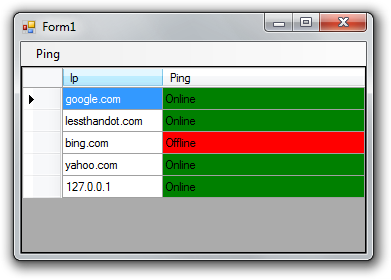

 Chris is awesome.
Chris is awesome.