You can never have enough powershell. And it’s even cooler if you can have it straight in Visualstudio so that you don’t have to leave your most hated/loved IDE. Studioshell is such another addin that makes it possible to use powershell.
You can download studioshell on codeplex (Its the big green button that say download, just in case you were wondering what to click).
After you install it you will see this In your View menu.
After you click that menuitem, you will be welcomed by this.
You now have to close Visual studio and restart it and run it as administrator. You can then use studioshell to execute set-executionpolicy ‘Unrestricted’ or set-executionpolicy ‘RemoteSigned’
After that you can close Visual studio again and start it normally.
you will then be welcomed by studioshell like this.
And the question on everyones lips… does this also work with posh-git.
Yes.
But if you get this when you install.
Then you forgot to unblock your files when you downloaded them, silly you.
And here is proof that it works.
So more options is a good thing.




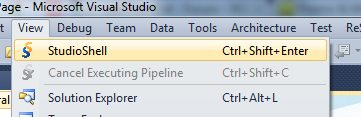
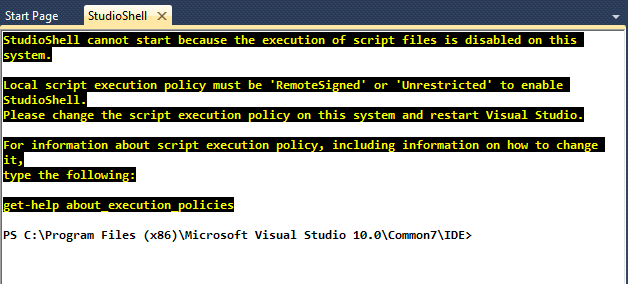
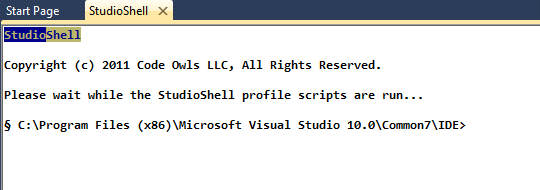
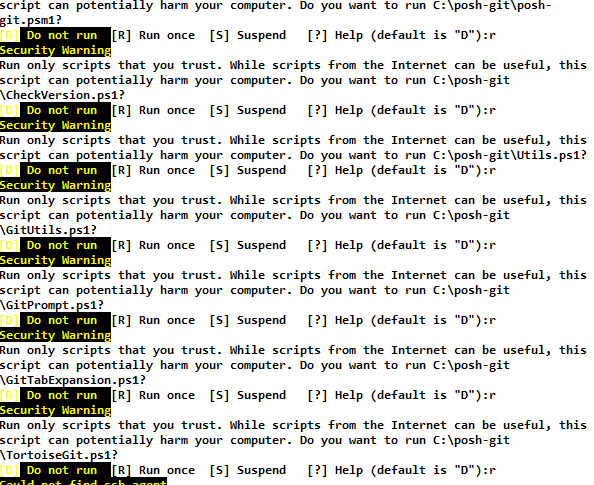
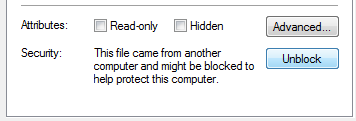

 Chris is awesome.
Chris is awesome.
