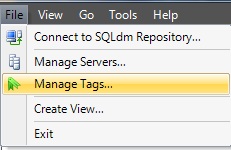Where I work, we like to buy Diagnostic Manager Licenses in batches. So every quarter or so I add in a bunch of new instances. When you start getting over 25 instances being monitored, it gets tricky to remember which 5 instances you just added into the mix.
One solution that I like to use, is to create a “New Server” tag and slap it on each server as it add it.
Let’s just right in and create the “New Server” tag. From the File Menu choose Manage Tags.
Near the bottom of the Manage Tags screen, choose Add.
Enter “New Server” into the Name field and click on ok.
Now as you add servers, assign them to the “New Server” tag and then you can filter on them!